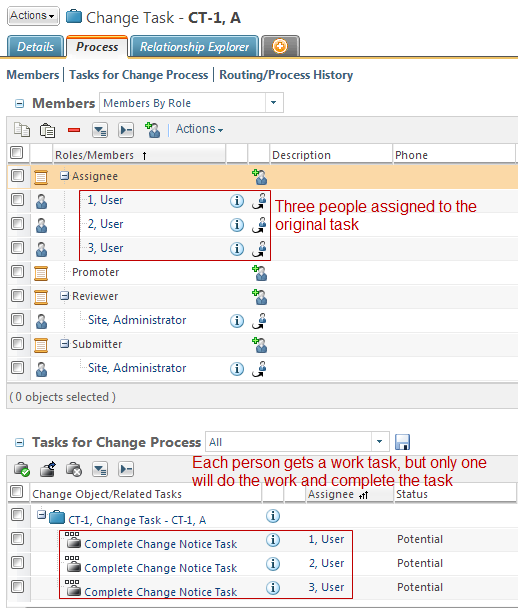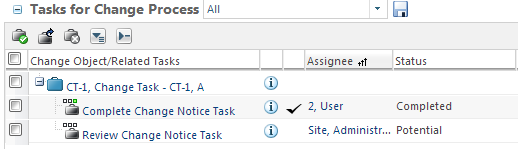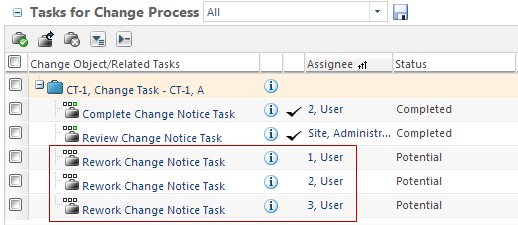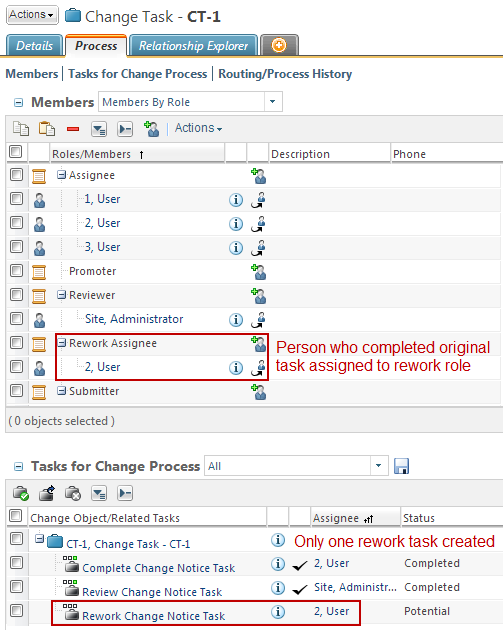Customizing Change Activity Workflow Assignments
You can customize the change activity workflow template so that rework activities are assigned to the users that actually completed the original activities, rather than simply being reassigned to the whole team.
The Windchill out-of-the-box (OOTB) change activity workflow template assigns rework activities to all users specified in the “Assignee” role, regardless of which users actually completed the original assignment. While this is appropriate for a general OOTB workflow template, it may not serve the needs of customers who assign groups of people to change activities and allow anyone in the group to complete the task. In this case, you can assign rework activity to the person who actually did the original task so they can quickly correct the work, rather than assign it to the whole group where someone unfamiliar with the original work may pick it up. In addition, you may want to use a different team role for rework activities, such as a “Rework Assignee”.
|
|
This process assumes familiarity with workflow processes for change objects and workflow customization. The techniques described in this document are limited to change object workflow templates.
|
Intended Outcome
Assume a case where a change task is created with three assigned participants using the OOTB Change Activity Workflow template. When the change task is first created its process page shows the following.
If User 2 actually takes on the task and completes it, then the Tasks for Change Process table is updated to show the completed work task and a review task.
If a problem is found during review, and the task is sent for rework, then a new rework task is created for each of the original assignees. Any one of them may now accept the rework task.
Creating rework tasks for all original team members may run contrary to a company’s standard change process. For example, a change process may dictate that only User 2, who originally performed the work, should be assigned to a special “rework” role. And further, User 2 should be the only person assigned to a rework task. The desired process page should show the following. This is only possible by manually editing the process when using the OOTB Change Activity Workflow template. A customized template is needed to automatically follow this change process.