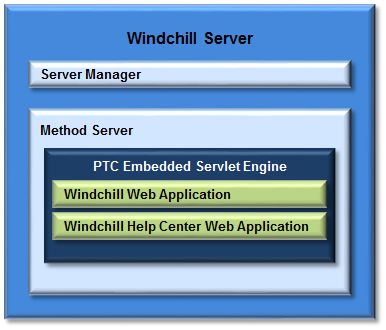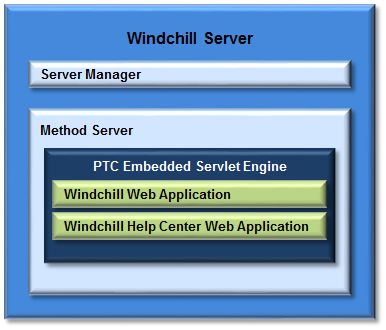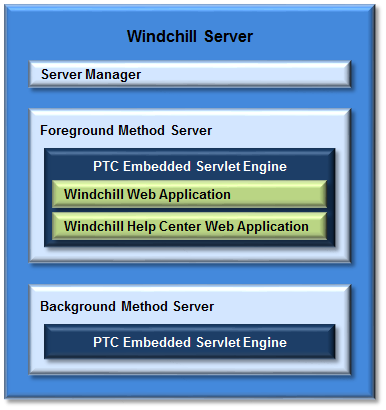Windchill Server Manager and Method Servers
The server manager has two main tasks:
• Start up and monitor the method servers
• Manage cache propagation between method servers and throughout a cluster (if you have set up a clustered environment).
To bring Windchill online, you start the server manager. The server manager starts and registers the method servers it is to monitor.
While running, the server manager routes each new client request to the next method server in the registry, per the load balancing algorithm defined in the wt.properties file (the default and most effective setting is round-robin).
The method servers are the core of the Windchill application. They manage the interactions between objects and enforces behavior and business rules.
Your method server configuration can include one or more method servers. When there is only one method server, the Embedded Servlet Engine contains the following web applications:
When multiple method servers are configured, usually one or more are designated as background method servers. When background method servers are configured, foreground methods servers process client requests and background method servers manage background queue activities such as sending email notifications, workflow execution, and asynchronous task execution. When there are multiple method servers, the Windchill and Windchill Help Center web applications run in only foreground method servers:
You can use Java Management Extensions (JMX) MBeans to monitor and manage many aspects of your
Windchill application. See
Using Java Management Extensions (JMX). For details on starting
Windchill, see
Using MBeans to Start and Stop Your Windchill System.
Additionally, the
Server Status page (accessed from > ) provides details about your running system. For
Server Status page details, see
Server Status.