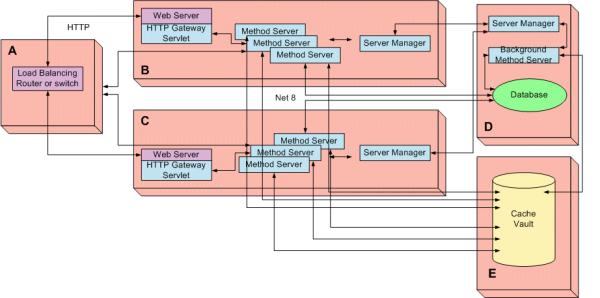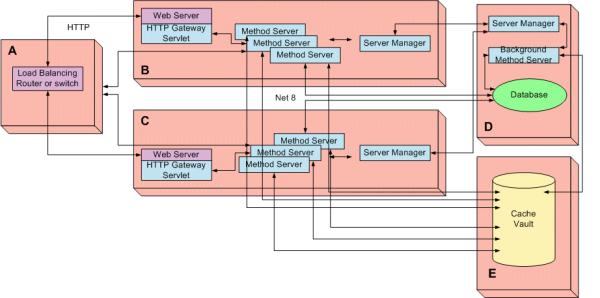Configuring a Typical Server Cluster
The figure that follows shows a typical cluster configuration. In this figure, five computers (A, B, C, D, and E) work together to increase performance, scalability, and reliability.
A typical Windchill cluster consists of three segments:
• A load-balancing router (A)
• A persistence storage server or master cache (D)
• One or more additional Windchill servers or cache clients (B and C)
As shown in the diagram, the
Windchill cluster interacts with a server where the physical vault is maintained (E). Setting up the
Windchill interaction with a file server is not discussed in this set of topics. For setup details, see
File Server Administration.
The load balancing router takes requests from clients and distributes them among one of the many
Windchill servers. To the rest of the network, this router appears as a single
Windchill server. For information on the load balancer, see
Configuring a Load Balancing Router.
The Windchill servers that participate in a cluster are similar to a simple autonomous Windchill server except that they share a database and caching mechanism with other members of the cluster. Since caches are subject to updates from a top-level master cache, these server nodes are also known as cache clients. They share a common DNS name to direct clients to the cluster instead of the individual Windchill server for subsequent requests.
The persistence storage server machine contains the relational database, as well as the Windchill Cache Master and background method servers. For any deployment, a single database is used to store persistent data for the entire cluster even when the database is clustered. For a clustered deployment, a separate server manager must be deployed and designated as the “Master Cache”. This server manager has the responsibility of synchronizing the caches across all client caches.
The server-manager process on each node in the cluster manages caching. In the previous figure, the server-manager running on the persistence storage server also serves as the cluster master cache. Additional properties must be set in the wt.properties file to properly configure the distributed caching mechanism.
| In a cluster system, you can create a representation using files from your local disk through a create representation window. For more information, see Viewing Representations. |