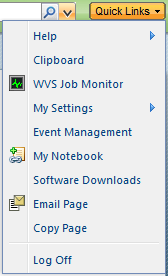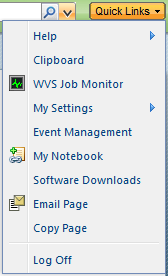Windchill Property Changes
The wt.properties property that enables the use of a form-based authentication solution is wt.auth.form.enabled.
By default, the use of a form-based authentication solution is disabled. To enable it, use the xconfmanager utility to set the property to true. For example from a Windchill shell, enter:
xconfmanager -s wt.auth.form.enabled=true -t wt.properties -p
By enabling the use of a form-based authentication solution, you also enable the display of the Log Off menu option from the WindchillQuick Links menu that is located at the top right corner of the Windchill page:
When a user selects the Log Off menu option, the default behavior is that the Windchill servlet session ends and the log off event is captured in the Windchill audit log. User-initiated activities that are in progress at log off continue unless the activity attempts to access the servlet session. For example, if a user logs off after starting a search but before the search completes, the search errors out when it attempts to display the results. If a user has clicked Log Off after starting a checkin action, but before the check in confirmation has displayed, the checkin will complete, but an error will be logged when the confirmation cannot be displayed.
By default when the servlet session is the same as the authentication session, the user loses any state data associated with that session and is no longer logged in. After a user has logged off using the Log Off menu option, the page executes the Windchill base URL and, because the user is no longer logged in, the URL presents the user with a login form to allow the user to log back in.
You can change this default log off behavior by selecting different configuration settings in your form-based authentication solution and by setting a different URL in the wt.logout.url property in wt.properties. In the case of a form-based authentication solution that is not based on the servlet session (and thus whose authentication session is not terminated by terminating the servlet session), the URL set in the wt.logout.url property should be one that causes a logout for the current authentication session with your form-based authentication solution.