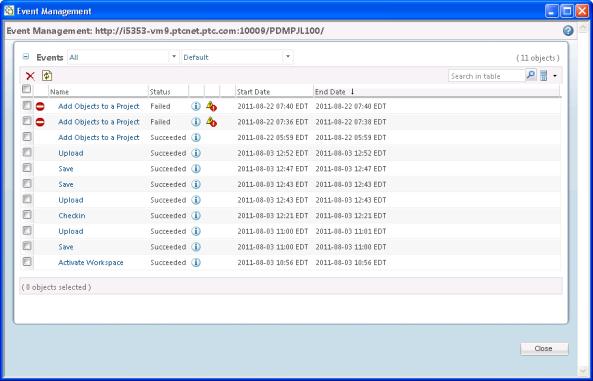In the Event Management: <server URL> page, you can see the PDM events for the named server listed chronologically in rows in the Events table. You can access detailed information about a particular event in the Event Information page by clicking  in the event's Actions column. You access the Conflict Management page by clicking icons displayed in the Actions column for viewing or resolving conflicts.
in the event's Actions column. You access the Conflict Management page by clicking icons displayed in the Actions column for viewing or resolving conflicts.