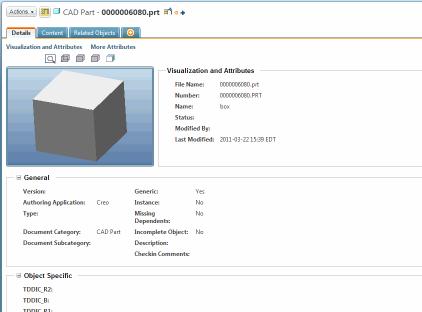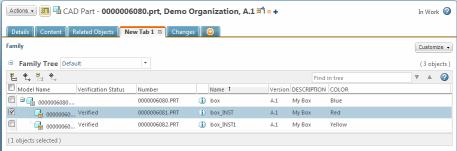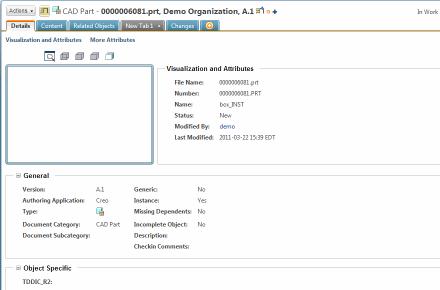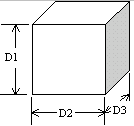
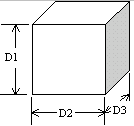
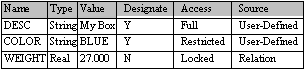
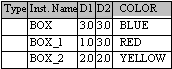
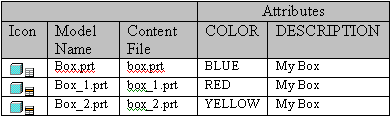
In the Icon column of the preceding table of CAD documents, the symbols with the highlighted table row indicate that the document is an instance (no highlighting in the symbol for a generic). During the upload, designated Creo Parametric parameters generate analogous attributes of the CAD document objects created in Windchill, only if: • An attribute definition exists for an attribute of the same name as a designated parameter Or • An explicit mapping between a designated parameter and an existing attribute definition exists on the server. |
The upload process includes non-verified (non-regenerated) instances. The following series of graphics show the information pages for the Box Family Table members after upload: |