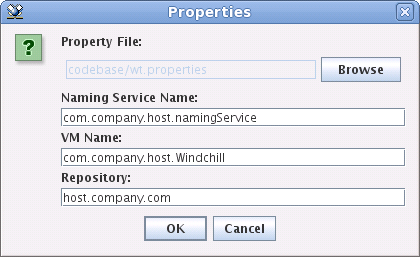Starting the Info*Engine Package Manager
To start the Package Manager, use the following procedure:
1. Execute one of the following commands:
java com.infoengine.administration.packaging.UI
or
java -DpropFile=(<Windchill>)/codebase/wt.properties
com.infoengine.administration.packaging.UI
The Properties window opens.
|
|
Specifying the propFile property on the command line avoids requiring you to browse to the location of your property file in the following step.
|
2. Verify or enter the information in the Properties window fields as needed.
◦ Property File—If you did not specify the propFile property on the command line, click Browse and browse to your properties file.
◦ Naming Service Name—The runtime service name of your naming service. This service must exist in the LDAP directory, and must be properly configured.
◦ VM Name—The name of your Windchill virtual machine. This value must be the runtime service name of your Windchill service.
◦ Repository — The name of your installation repository. The repository must exist in our directory relative to your naming service search base. Typically this value is your fully qualified host name.
3. Click OK.
If there is a problem with any of the values, the Properties window is presented again with the problem value displayed in red.
If all supplied values are acceptable, the Package Manager opens.