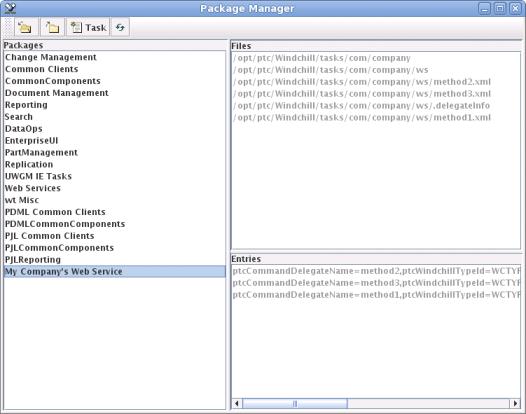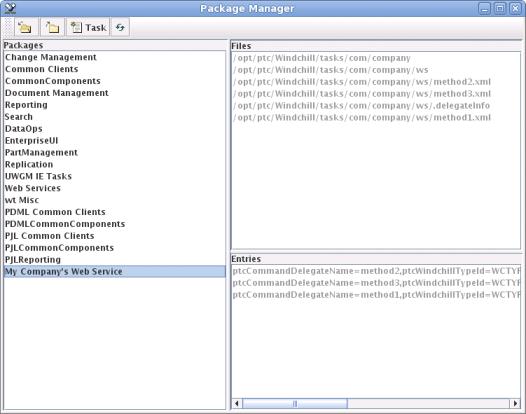Navigating the Info*Engine Package Manager
The Package Manager provides a simple interface, allowing you to select the files that are part of the package, and to supply basic package information.
The Package Manager window consists of a toolbar and three panels.
The panels list the following information:
• Packages—Displays any packages installed on your system. Hovering your cursor over the package name displays the package description (if one is available).
• Files—Displays all files installed as a part of the selected package. All file names in this list are absolute.
• Entries—Displays all of the LDAP directory entries created as a result of the package installation.
Typically, the first time you start the Package Manager all three panels are empty, as no packages have been installed.
The icons on the toolbar include:
• Install Package
• Uninstall Package
| If you have not selected an installed package from the Packages list, then the uninstall package icon is not enabled. |
• New Task Package