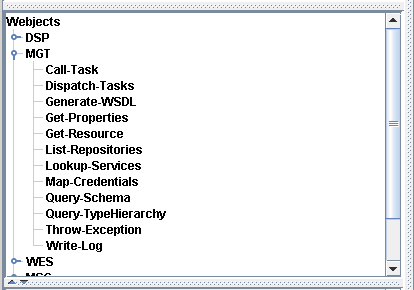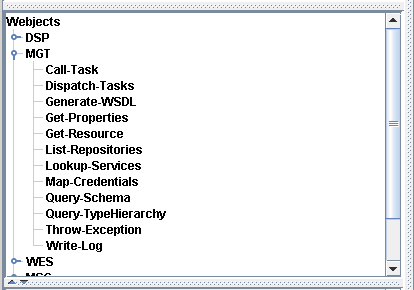Webjects and the Webject Editor
When a service or adapter is selected in the top panel, the lower panel displays the webjects it supports (if any). The webjects are organized by type. If an editor panel is open, you can browse to the desired webject, select it, and then click in the editor panel to insert that webject.
A window specific to that webject opens and displays the parameters supported by that webject. The parameters are organized on two tabs: Required/Select and Optional:
Fill in the desired parameter values and click OK to insert the webject into your Info*Engine task or JSP source.