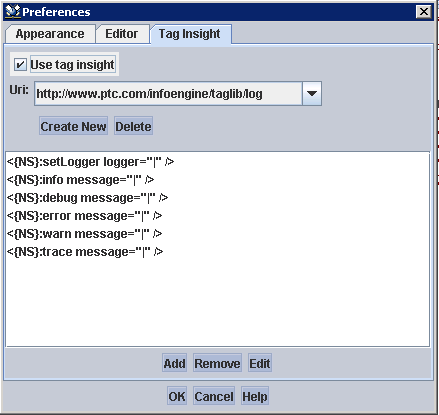Tag Insight
The text editor can make suggestions relative to the text you are typing. If you are typing the start of a tag that it recognizes, it displays a drop-down list of possible tags from which you can select.
By default, Tag Insight is available for several types of tags, such as JSP tags and Info*Engine core, supplied, and directory tags. You can create your own Tag Insight on the Tag Insight tab of the Preferences window: