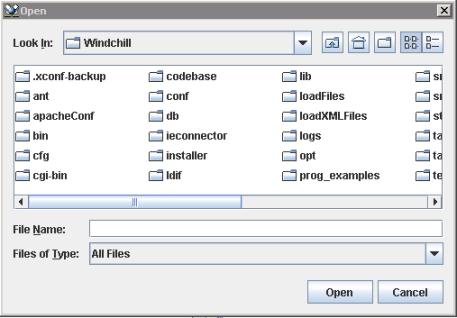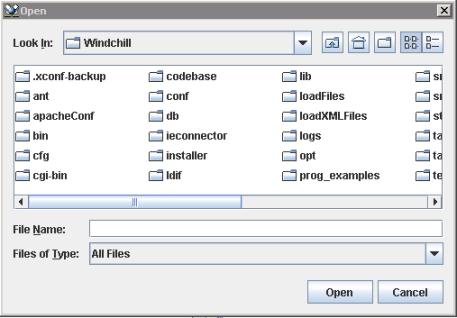Opening an Existing Info*Engine Task or JSP
You can use the Info*Engine Task Editor to open and edit existing task and JSP files, regardless of whether they were created with the Task Editor.
Use the browse panel to navigate to an existing task. If necessary, click and drag the panel borders to view the browsing toolbar options.
Alternatively, select > > . The Open window opens, where you can browse for task and JSP files:
Select the file you want and click Open, and the selected file appears in the editor panel.