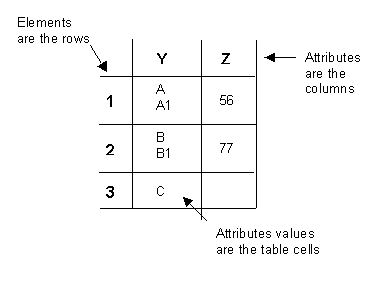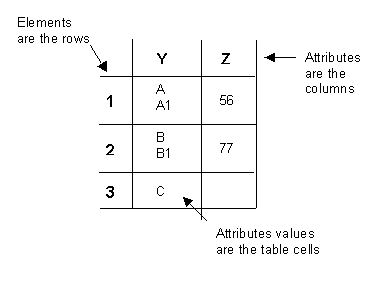Returning Multiple Values in Substitution Expressions
Using the asterisk (*) for the element selector or for the value selector in a substitution expression can return a string containing multiple values. The string can contain:
• Multiple attribute values from a single element and attribute pair.
• The attribute values from multiple elements that correspond to a single attribute.
To understand how these combinations are represented in the string, consider the following graphical representation of a group named “tbl”:
Multiple Attribute Values from One Element
To return a string containing all Y attribute values from element 1 (A and A1), include the following data attribute:
data="$(tbl[0]Y[*])"
The string returned is:
"A,A1"
Notice that the comma separates the values.
To specify a different separator, you must include the valueSeparator attribute. For example, to return a colon-separated list, use the following:
data="$(tbl[0]Y[*])" valueSeparator=":"
Then, the string returned is:
"A:A1"
First Attribute Value From Each Element
To return a string containing the first Z attribute value from each element (56 and 77), include the following data attribute:
data="$(tbl[*]Z[0])"
By default, the string returned is:
"56;77;"
Notice that the semicolon separates values from different cells and that there is no value for the third element.
To specify a different separator, you must include the elementSeparator attribute. For example, to return a percent-separated list, use the following:
data="$(tbl[*]Y[0])" elementSeparator="%"
Then, the string returned is:
"56%77%"
Multiple Attribute Values From All Elements
To return a string containing all Y attribute values from all elements (A, A1, B, B1, and C), include the following data attribute:
data="$(tbl[*]Y[*])"
By default, the string returned is:
"A,A1;B,B1;C"
Notice that the comma separates the values in one cell and the semicolon separates values from different cells.
To specify different separators, you must include the valueSeparator and elementSeparator attributes. For example, to return a string that uses the colon and percent symbols as separators, use the following:
data="$(tbl[*]Y[*])" valueSeparator=":" elementSeparator="%"
Then, the string returned is:
"A:A1%B:B1%C"