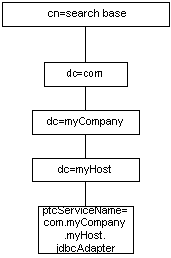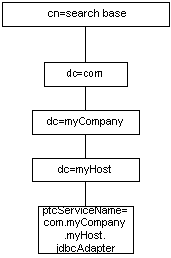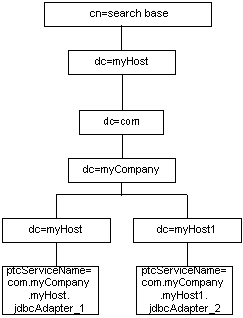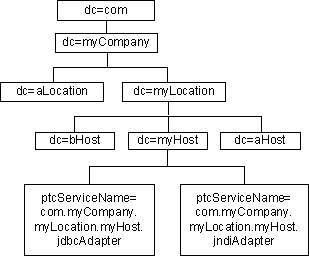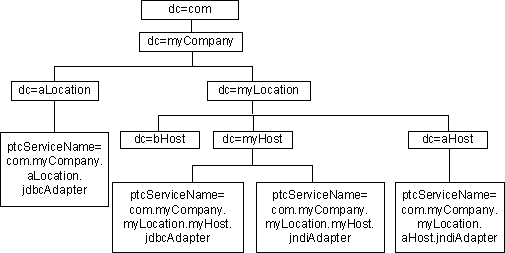Info*Engine LDAP Directories
The Naming Service uses an LDAP directory (or multiple LDAP directories) for storing the information needed to locate Info*Engine components. The name and location of every Info*Engine servlet, Info*Engine server, task processor, adapter, and gateway must be specified in LDAP directory entries. The properties associated with each component are stored as attributes in the LDAP directory entry for each component. The Naming Service can then provide the property settings of components when there is a request for this information.
Your site can set up site LDAP directory entries using any standard naming convention, such as the civil, organizational, or domain naming convention. For LDAP directories that are used only for storing Info*Engine LDAP entries, your site can set up either a machine-specific directory structure and search base to use components on one machine, or you can set up the search base so that requests are spread randomly between multiple machines with the same components. Entries are made beneath the search base you specify during installation, but they are set up and configured automatically.
The following example shows a machine-specific directory structure and search base that can be used to look on one machine for the JDBC adapter, where “myHost” is a fully-qualified machine name:
The next example shows what a similar directory tree would look like if you set up the search base so that requests are spread randomly between multiple machines with the same components, where “myHost1” is a fully-qualified machine name:
In the previous examples, each site must specify “myHost” and “search base” while the rest of the information is filled in automatically through the installation process. The information populated during installation should not be manually modified. If, at a later time, you need to change certain values, use the Property Administration utility to modify the adapter entry values.
Consider using a domain structure similar to the following:
This domain structure is similar to the structure maintained for email users and is familiar to the general user community. To maintain LDAP entry uniqueness, your site should ensure that each host name is unique across your entire environment. The previous example diagram shows Info*Engine service LDAP entries residing under the “myHost” entry. The ptcServiceName attribute contains the service name defined for the component.
If the Info*Engine search base is set to “dc=myCompany,dc=com,” then Info*Engine entries could also reside under the other host and location entries in the previous example. The following diagram shows additional Info*Engine entries under “dc=aLocation” and “dc=aHost”:
Info*Engine LDAP entries can be located anywhere in the subtree defined by the Naming Service search base. For example, in the previous diagram, additional entries could be defined directly under “dc=myCompany” as well as under other entries in the “myCompany” subtree.
Notice that the service names in Info*Engine LDAP entries in the previous examples use the following naming convention:
domainPath.componentName
In the naming convention, domainPath defines the host of the enterprise domain in which the component executes or resides, and componentName is a unique name relative to the domain path. For example, instead of naming the JDBC adapter service under the “myHost” entry “jdbcAdapter”, the service name is “com.myCompany.myHost.jdbcAdapter.” Then, as long as the component is unique relative to the domain path of “com.myCompany.myHost,” it is unique in the search base.
If Info*Engine receives a request for an Info*Engine service using the service name and there is more than one component with the same LDAP service name, the Naming Service randomly selects which component to use. For example, if there are adapter service entries named “jndi” that are defined below both the “myCompany”and “myHost” branches, and a request for an instance of the JNDI adapter is issued, then the Naming Service randomly selects which “jndi” adapter entry is used.
| If you name multiple service entries with the same name, each entry must be configured exactly alike to ensure consistent results between requests. |