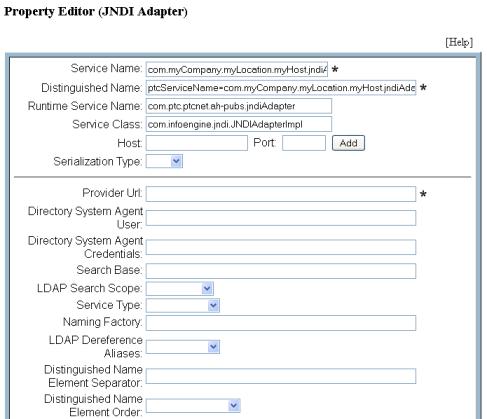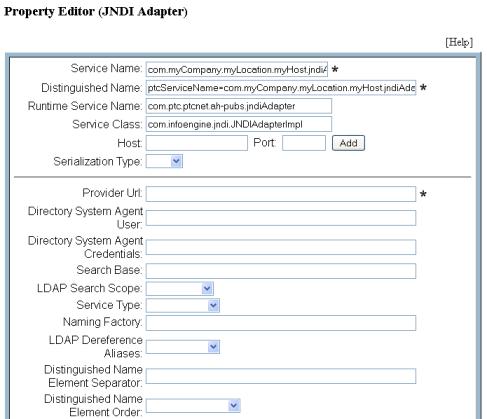Creating Adapter and Gateway Entries
To create an adapter or gateway entry in the LDAP directory, select the corresponding adapter or gateway from the Create Entry drop-down menu in the Info*Engine Property Administration utility. A window displaying the property form opens, with an asterisk (*) displayed next to required property fields. Depending on which adapter or gateway you are configuring, the form can contain additional properties that can be set. Use the help provided in the Property Administration utility and the corresponding adapter guide to determine which properties to actually set.
By default, the adapter forms usually supply the correct service class. Therefore, for in-process adapters and gateways, you only need to enter a unique name in the Service Name field and set other adapter properties as determined for your environment. For example, on the JNDI adapter form, you could enter values for the user, password, URL, drivers, and type of database you are connecting to.
The following example shows many of the fields on a sample JNDI form:
In this example, the ptcServiceName attribute and the Runtime Service Name values are initially set to “com.myCompany.myLocation.myHost.jndiAdapter”, which is the Service Name value. For out-of-process adapters, you must specify the host and port rather than the service class.
The form also shows that the Provider Url field must be filled in (as indicated by the asterisk).