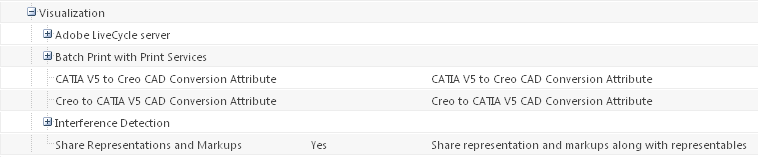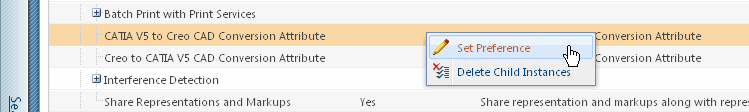Heterogeneous Design in Context Considerations
Heterogeneous design in context (HDIC) refers to the ability to incorporate design data that was authored in third-party CAD tools (such as CATIA V5) into a Creo Parametric design.
Certain CAD data – such as CATIA V5 data created during a Creo Parametric to CATIA V5 conversion – has the ownership of the user defined for file synchronization in the auth.properties file. The reverse is also true (CATIA V5 to Creo Parametric conversion).
Two Windchill preferences allow you to set attributes for these conversions. From the Windchill
Preference Management utility, locate the
Visualization row, and expand it by clicking the

icon to display the Conversion Attribute preferences.
Right click on the preference you want to set and select Set Preference.
The Set Preference window allows you to define the name of a Boolean attribute that is set on the CATIA V5 (or Creo Parametric) source CAD document. This attribute is evaluated by the CAD publisher. The attribute value you enter determines whether the CATIA V5 CAD document is converted into Creo Parametric format (or vice versa) by this server-side process. Enter a Boolean attribute value and an optional comment and click OK to set the preference.
For more detailed information about heterogeneous design in context, refer to the Creo Parametric and CATIA V5 Bi-Directional Data Conversion for HDIC Configuration Guide .
 icon to display the Conversion Attribute preferences.
icon to display the Conversion Attribute preferences.