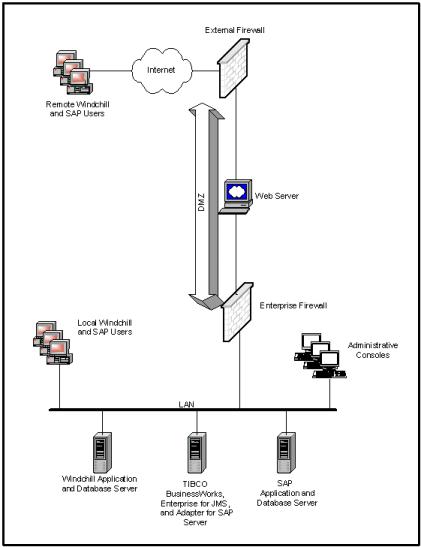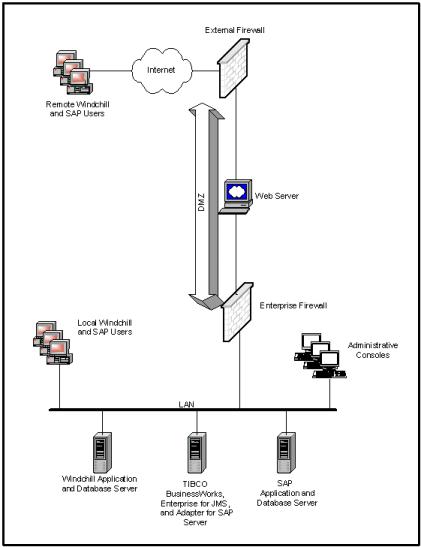Simple Environments
If you are a smaller organization wishing to deploy all EAI components on a single physical server to minimize cost, the following figure illustrates a simpleWindchill ESI deployment that you can use as an example.
In this sample scenario,Windchill PDMLink product designers are co-located with SAP manufacturing users. The Windchill ESI-EAI software components are consolidated on a single physical server. If required, the Windchill and TIBCO servers can also be combined onto one physical server. This scenario illustrates the following best practices to help maximize performance:
• If possible, deploy the TIBCO Adapter for SAP on the same LAN as the target SAP system.
• If possible, deploy the TIBCO BusinessWorks process engines on the same physical machine (or same LAN) as the TIBCO Adapter for SAP.
In this scenario,Windchill PDMLink and Windchill ESI users and administrators work on a common LAN with direct access to the back-end systems. External users of the Windchill and Windchill ESI systems enter the enterprise through a web server in a secure demilitarized zone (DMZ).
Windchill ESI in a Simple Environment