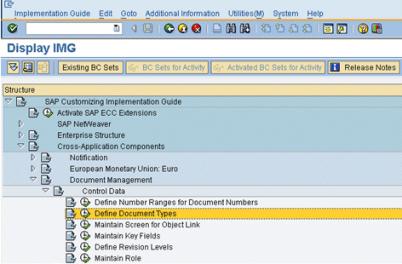Setting up SAP Configurations
All Windchill ESI configurations are performed through the Implementation Guide for Customizing (SAP Reference IMG) interface.
1. Enter Transaction /nSPRO in the Transaction window to bring up the Implementation Guide window.
2. Click SAP Reference IMG. The following window appears:
3. Navigate through this file to find all the necessary configuration screens in the following steps. Alternately, you can use the search function, CRTL+F, to search the node titles for key words.