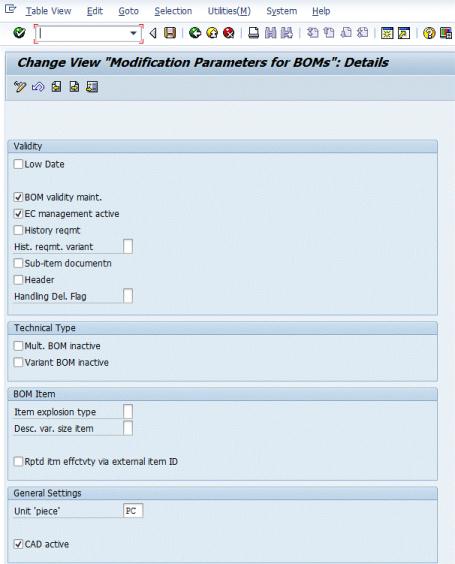Configuring BOMs
To configure BOMs, perform the following procedure:
1. From the Implementation Guide window, select > > > > , as shown in the following window:
2. Select Define Modification Parameters. The following window appears:
3. Verify that the following modification parameters are selected:
◦ BOM validity maint.
◦ EC management active
◦ CAD active
and Unit 'piece' is set to PC.