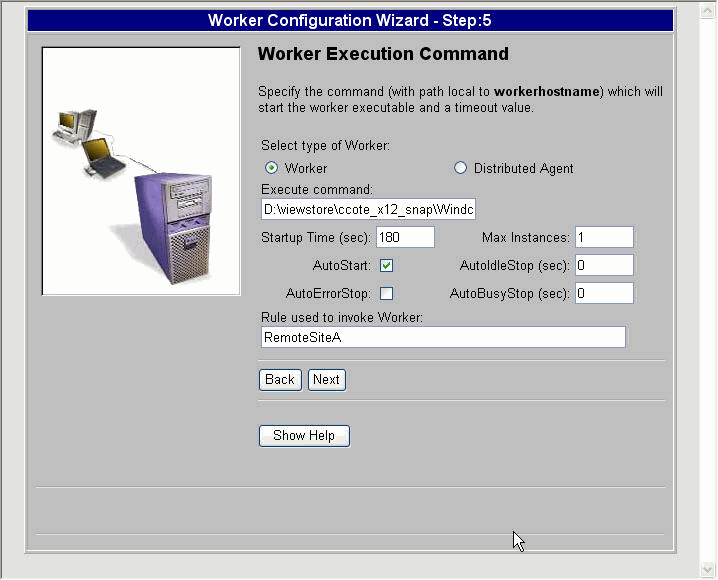|
|
If you want a Distributed File Server Worker to be used for more than one site, add all site names to the rule, each separated by a comma. In the screen below, to create a rule for multiple sites, the “Rule used to invoke Worker” field would appear as “RemoteSiteA,RemoteSiteB,RemoteSiteC”.
|