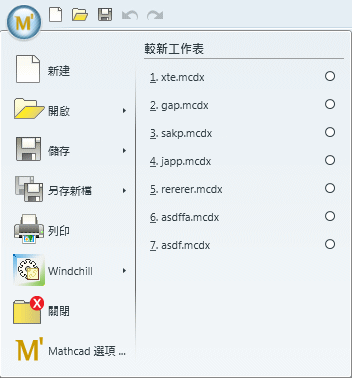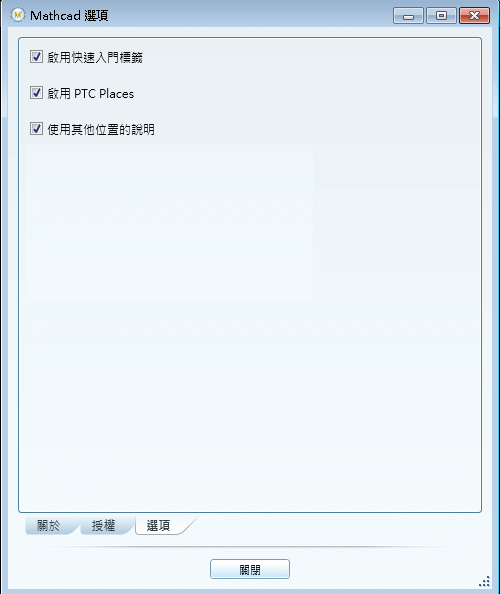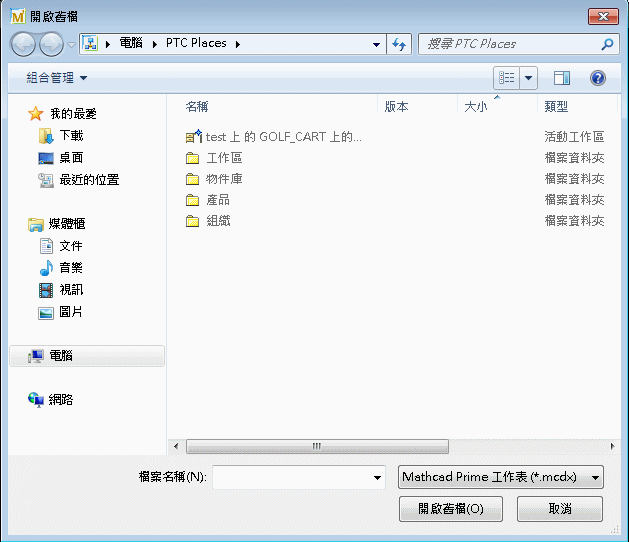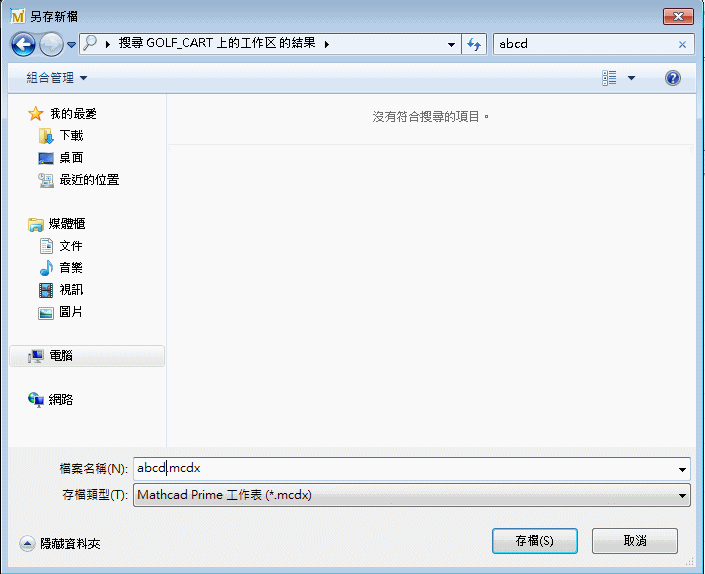搭配 Mathcad Prime 使用 PTC Places
您可以從檔案動作對話方塊中使用 PTC Places 位置存取 Windchill Workgroup Manager 伺服器上的檔案,例如「開啟」或「從 Windchill 開啟」。「開啟」選單的預設位置為「工作區本機目錄」位置,而「從 Windchill 開啟」的預設位置則為 PTC Places。
1. 在
PTC Mathcad Prime 中,按一下
PTC Mathcad Prime 按鈕

並選取
「Mathcad 選項 ...」功能表項目。在
「選項」畫面,按一下
「選項」標籤。
2. 按一下「啟用 PTC Places」旁邊的核取方塊,並按一下「關閉」。
3. 現在,當您選取「從 Windchill 開啟」時,系統預設為 PTC Places。
4. 您也可以將工作表儲存到「工作區本機目錄」,如下所示。
 並選取「Mathcad 選項 ...」功能表項目。在「選項」畫面,按一下「選項」標籤。
並選取「Mathcad 選項 ...」功能表項目。在「選項」畫面,按一下「選項」標籤。 並選取「Mathcad 選項 ...」功能表項目。在「選項」畫面,按一下「選項」標籤。
並選取「Mathcad 選項 ...」功能表項目。在「選項」畫面,按一下「選項」標籤。 並選取「Mathcad 選項 ...」功能表項目。在「選項」畫面,按一下「選項」標籤。
並選取「Mathcad 選項 ...」功能表項目。在「選項」畫面,按一下「選項」標籤。