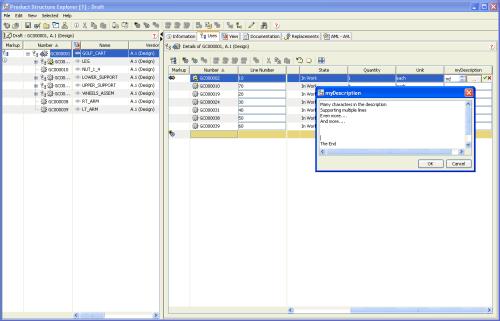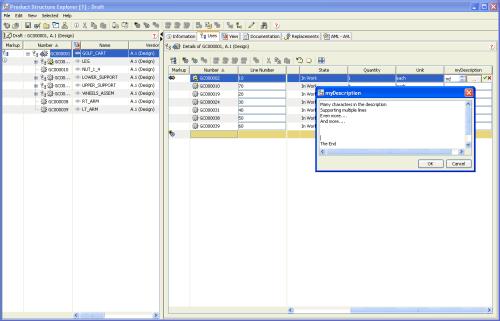進一步自訂
欲延伸上述範例,可考慮將 "myDescription" 屬性新增至「使用標籤」。編輯此「字串」屬性時,使用者可能需要指定許多字元,但要在表格內的儲存格空間中執行此作業並不容易。因此,可將不同的顯示程式關聯至此屬性,在編輯此屬性的值時會快顯一個對話方塊,可供使用者輸入許多文字行。
編輯:
Windchill>/codebase/config/logicrepository/xml/explorer/structure
explorer/ExplorerForTablesAndPanels.xml
找出 ID 為 ptc.wnc.exp.PartUsedLinkTabTable 的表格項目並新增:
<CellDefinition id="myDescription" displayModeOverride="edit">
<AttributeDefinition attributeId="com.aprilia.www.myDescription"
rendererClass="com.ptc.windchill.explorer.structureexplorer.renderer.component.
MultilineStringComponent">
<Import id="ptc.wnc.exp.AssocAttrAction"/>
</AttributeDefinition>
</CellDefinition>
只要使用 Golf Cart 作為範例,如此一來,在儲存格中選取 "…" 按鈕時,下列對話方塊即會顯示。
也可將此顯示程式套用至「資訊標籤」中的屬性。