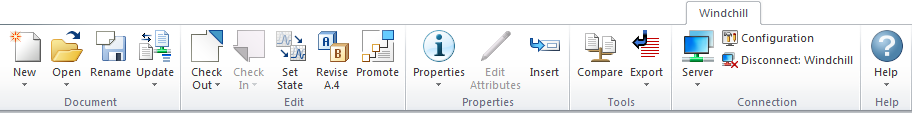Windchill Desktop Integration
Windchill Desktop Integration (DTI) 可讓您針對文件執行 Windchill 動作 (例如下載、出庫與入庫內容) 而無須在 Web 瀏覽器中開啟 Windchill。您也可以使用 Microsoft Office 應用程式 (Microsoft Word、Microsoft Excel、Microsoft PowerPoint 與 Microsoft Outlook) 來建立、編輯和儲存 Windchill 文件。
您必須先下載 Desktop Integration 增益集,才能使用 Desktop Integration。如需詳細資訊,請參閱
安裝 Desktop Integration 增益集。
使用桌面整合處理文件時,下列規則適用:
• 您必須擁有修改文件的權限。如需詳細資訊,請參閱
存取資料。
• 不支援唯讀文件。
• 不支援直接從 SharePoint 入口網站或 Web 瀏覽器啟動的文件。
|
|
如果您要透過 Web 瀏覽器導覽至文件,請將檔案儲存到您的本機電腦。開啟文件之前,請確保文件並未設定為唯讀。然後,您可以使用 Windchill 選單將文件新增至 Windchill。
|
安裝桌面整合之後,您的 Microsoft Windows 環境會新增下列功能:
Microsoft Office 應用程式
Windchill 選單會顯示在 Microsoft Office 應用程式中。此選單可讓您直接從文件中執行
Windchill 動作。如需詳細資訊,請參閱
Windchill 選單動作。
Windows 檔案總管
「Windows 檔案總管」資料夾瀏覽器中會顯示一個「Windchill 文件」系統資料夾。
展開「Windchill 文件」節點以瀏覽前後關聯資料夾並存取 Windchill 文件。Windchill 動作可從滑鼠右鍵選單中找到。可以找到的動作取決於文件類型以及您存取選單的方式。
Windchill Desktop Integration 管理
對於將其網站配置為使用 Windchill Desktop Integration (DTI) 的管理員,請參閱下列主題來取得其他資訊:
包括有關執行無訊息安裝以在多部用戶端電腦上部署 Windchill Desktop Integration 增益集的其他設定選項與指示。
管理文件範本的可用性。
包括有關自訂 Windchill 功能區以包括動作與選單、使用巨集來實行自訂指令以及為 Desktop Integration 設定以表單為基礎之驗證的指示。