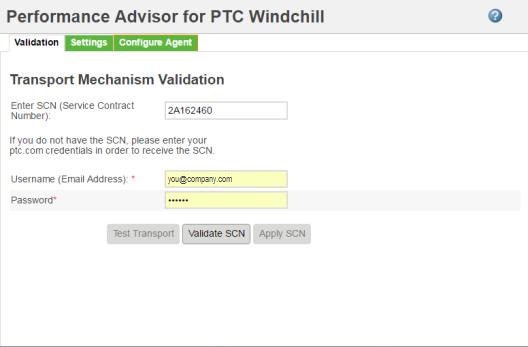Performance Advisor for PTC Windchill Utility
可导航至 > 然后单击“Performance Advisor for PTC Windchill”,从而使站点“管理员”组的成员能够选择使用 Performance Advisor。“Performance Advisor for PTC Windchill”实用程序可用于自动收集诊断数据并发送至 PTC。可将其作为一种媒介使用,帮助 PTC 提高产品质量。您可以借此优化系统性能,增加最终用户的生产力,并减少整体 IT 支持成本。
使用“Performance Advisor for PTC Windchill”实用程序,以启用其他报告的数据收集与发送功能。
激活 Performance Advisor for PTC Windchill
您可以激活“Performance Advisor for PTC Windchill”以便收集数据并发送至 PTC,如下所示:
1. 验证服务合同编号 (SCN) - 要使用 Performance Advisor for PTC Windchill 实用程序,您必须在“验证”选项卡中验证您的服务合同编号 (SCN)。
◦ 如果“输入 SCN (服务合同编号)”字段中显示了 SCN,请输入您的登录凭证,然后单击“验证 SCN”。
◦ 如果不知道您的 SCN,请输入您的“用户名”和“密码”,然后单击“验证 SCN”。消息窗口中将列出您用户账户的所有有效 SCN。选择一个 SCN 并单击“验证 SCN”。
此操作可确保您的 SCN 相关数据处于安全状态。
2. 单击“应用”保存 SCN。SCN 在 Windchill 内部存储,并在下一次打开 Performance Advisor 实用程序时显示。您仅可以在 Performance Advisor for PTC Windchill 实用程序中修改 SCN 值。
3. 单击“测试传输”,以确认 Performance Advisor 能够与 PTC 进行通信。
4. 在“设置”选项卡上,单击“是,我需要向 PTC 发送数据”。
| 更改此选择将会更新 > 首选项设置。如果选择“是,我愿意发送数据给 PTC”,“Performance Advisor for PTC Windchill 激活”首选项将设置为“是”。如果选择“否,不发送数据至 PTC”,则此首选项将设置为“否”。 |