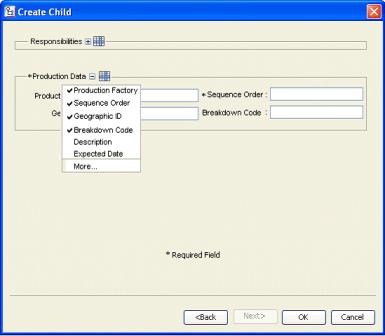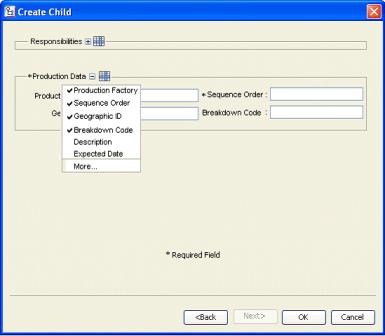展开/折叠显示分组
如果多个组显示在选项卡或向导的某一步骤中,将会导致帧内容滚动。这可能会对用户造成困扰 (尤其当用户只想输入最少数量的属性时)。您可以自定义“标题”,以允许用户展开/折叠所显示的属性组。在会话间切换时,系统会记住此设置。
这是 UI 可能外观的示例。“责任”组会折叠,因此,"+" 图标可以展开该组。“生产数据”组会展开,因此,"-" 图标可以折叠该组。
示例代码:
<AttributeGroup id="ptc.wnc.exp.CreateChild" displayMode="edit">
<SectionHeading id="ptc.wnc.exp.CreateChild.Responsibilities"
allowAttrDetails="true" allowCollapsable="true">
<Label>
<Resource key="responsibilitiesSectionLabel"/>
</Label>
</SectionHeading>
… cell definitions for the group here…
</AttributeGroup>