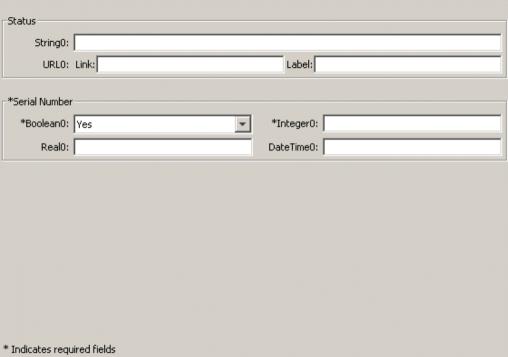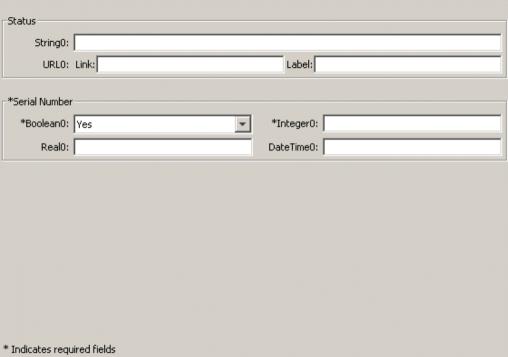自定义显示的列数
您可以自定义 SectionHeading 标记内显示的列数。您可以创建与以下示例类似的布局。
如果在某属性组前指定 SectionHeading,这些属性将会被一个框围住,并附有
<Label> 标记指定的标题。有关 <Label> 标记的详细信息,请参阅
自定义组内属性的显示。
如果 numberOfColumns 设置为 "1",将会显示单个属性列;如果设置为 "2",将会显示两个属性列。
在上述示例屏幕截图中,URL0: 是具有两个输入字段的单一属性。请注意,如果需要某部分中的所有属性,框上的标签也会被标记为需要。
示例代码:
<AttributeGroup id="ptc.wnc.exp.CreatePartTab4"
scrollable="true" displayMode="edit">
<SectionHeading numberOfColumns="1">
<Label>
<Resource key="checkoutInfoStateLabel"/>
</Label>
</SectionHeading>
<CellDefinition id="String0">
<AttributeDefinition attributeId="IBA|String0"/>
</CellDefinition>
<CellDefinition id="URL0">
<AttributeDefinition attributeId="IBA|URL0"/>
</CellDefinition>
<SectionHeading numberOfColumns="2">
<Label>
<Resource key="serialNumberValueLabel"/>
</Label>
</SectionHeading>
<CellDefinition id="Boolean0">
<AttributeDefinition attributeId="IBA|Boolean0"
required="true"/>
</CellDefinition>
<CellDefinition id="Integer0">
<AttributeDefinition attributeId="IBA|Integer0"
required="true"/>
</CellDefinition>
<CellDefinition id="Real0">
<AttributeDefinition attributeId="IBA|Real0"/>
</CellDefinition>
<CellDefinition id="DateTime0">
<AttributeDefinition attributeId="IBA|DateTime0"/>
</CellDefinition>
</AttributeGroup>