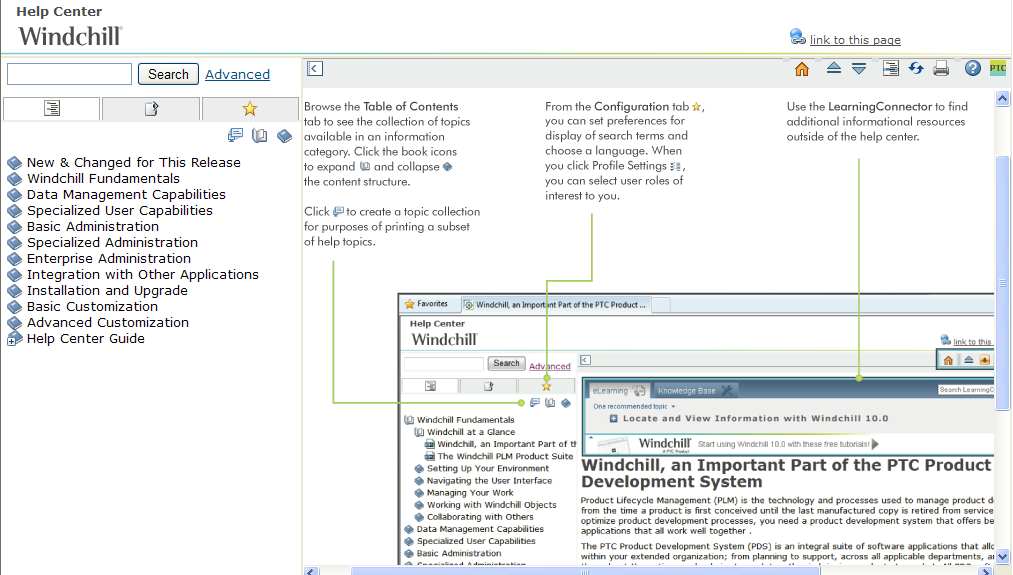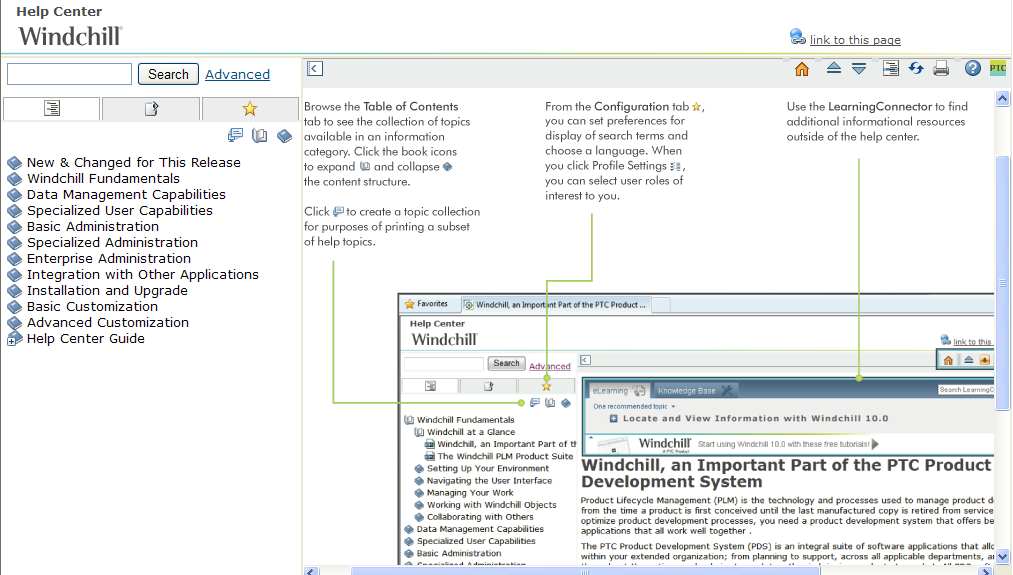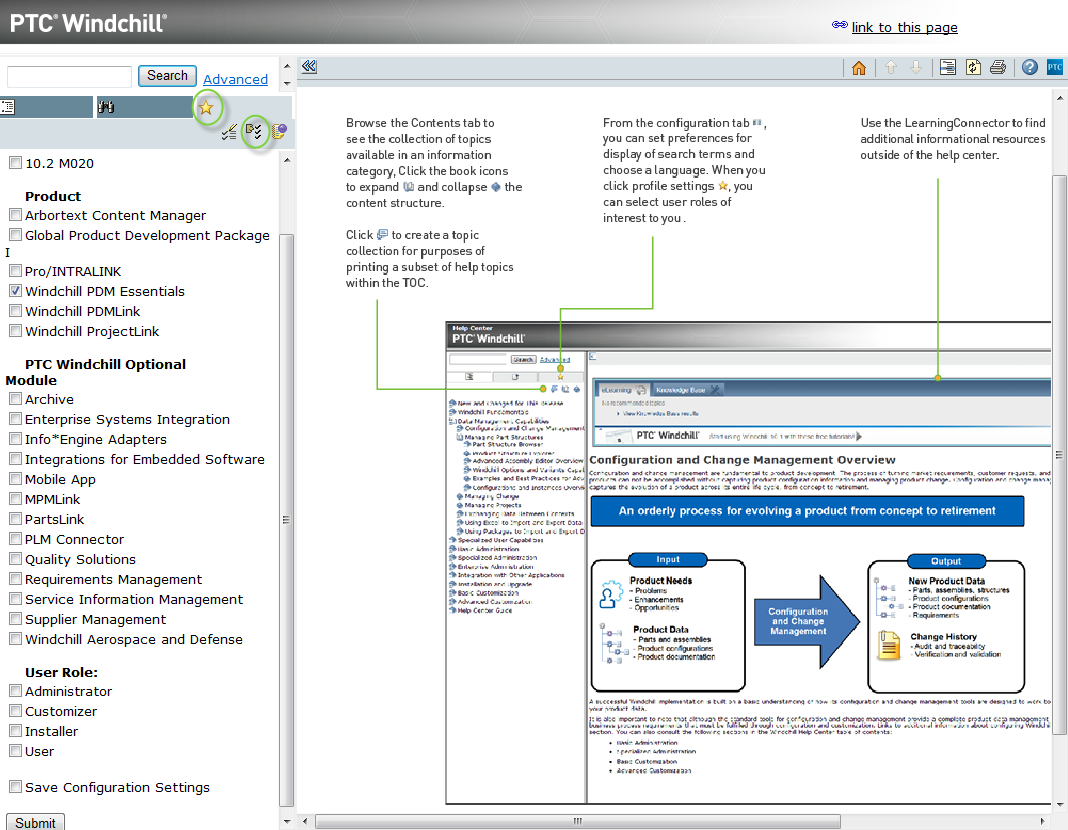Using the Windchill Help Center
The Windchill Help Center provides one searchable location for documentation on Windchill solutions and products.
The Windchill Help Center is automatically installed locally with Windchill PDM Essentials. Once Windchill is installed, launch the Windchill Help Center by clicking one of the following:
• Quick Links menu in the upper-right corner of the Windchill screen
• help buttons

throughout the user interface
Initially, the help center displays documentation for all products. Use profiling in order to view only the documentation describing functionality available with Windchill PDM Essentials.
1. Under the configuration tab

, click the profile settings icon

.
2. Under Product, select the Windchill PDM Essentials checkbox.
3. Select the Save Configuration Settings checkbox at the bottom of the pane, and click Submit.
Now only topics relevant to Windchill PDM Essentials are displayed in the table of contents and returned in search results.