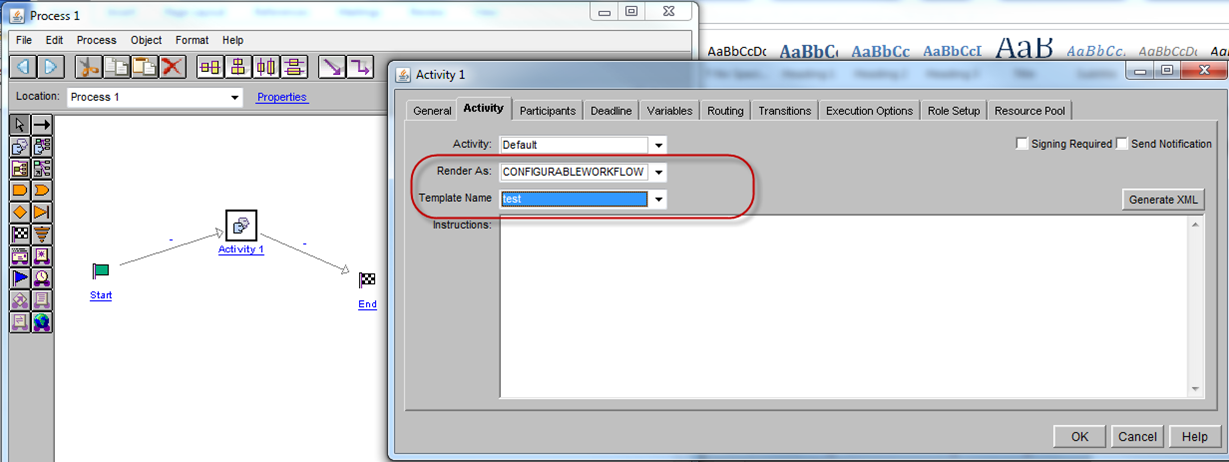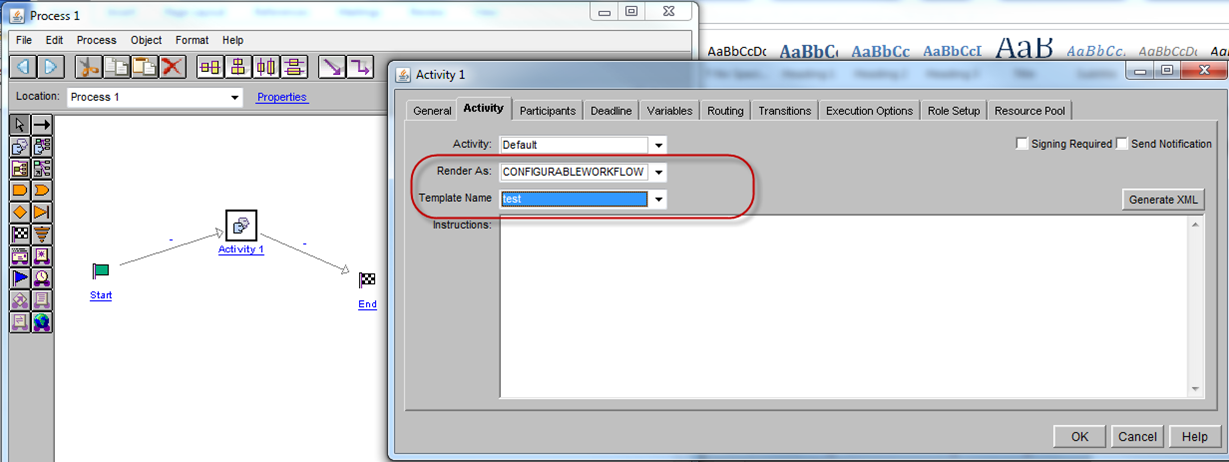Workflow Template Configuration
The newly created task form template needs to be referenced in the workflow template as an activity template to be picked up for rendering.
1. Initiate a workflow and go to the activity you want to configure.
2. To use the task form tempalte to generate the task detail page, a preference must be set.
Navigate to > > > .
3. Verify that the tabs are available.