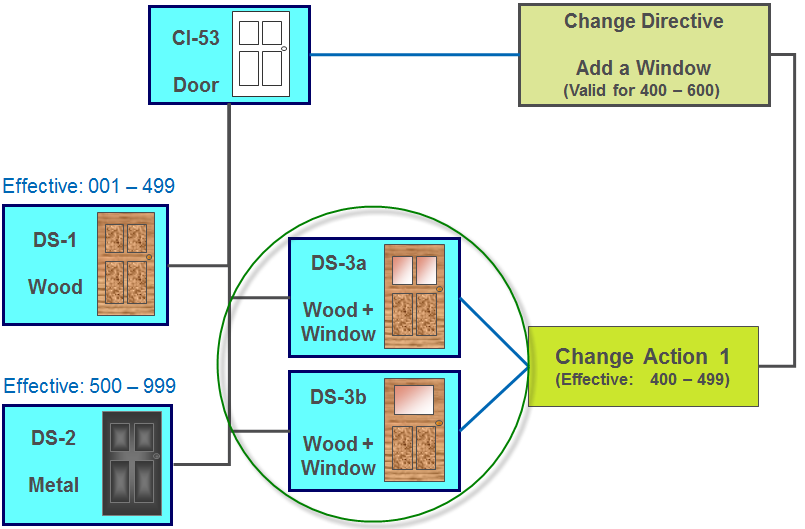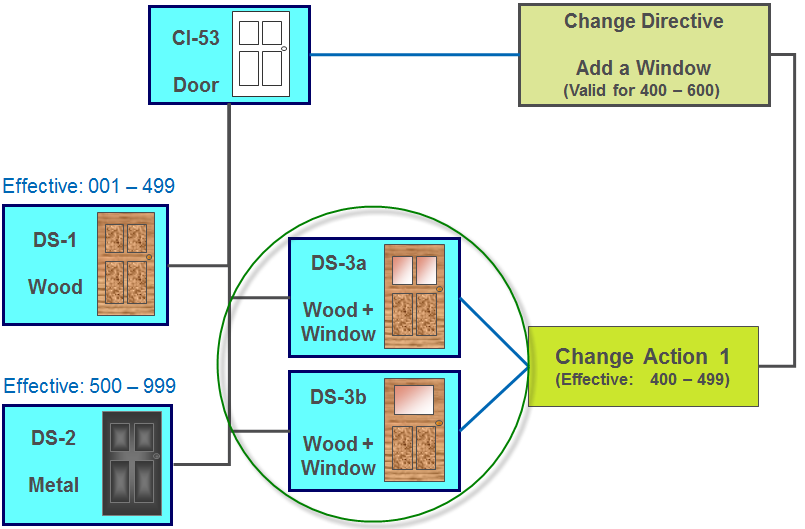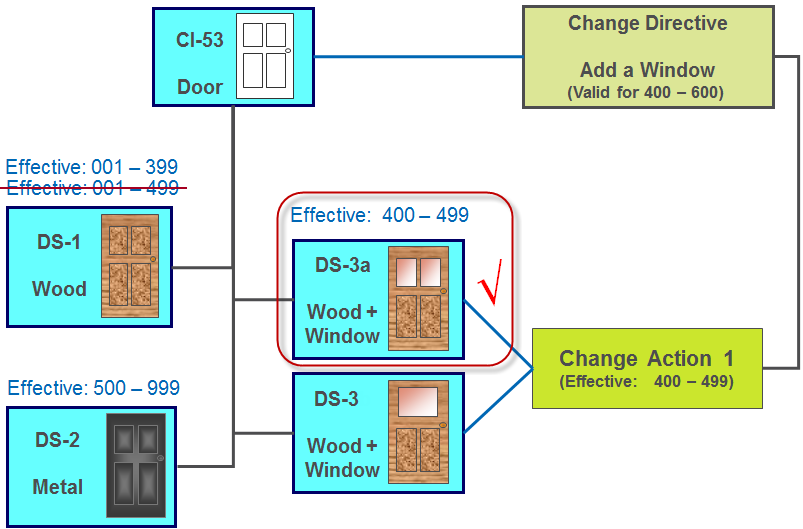Change Example 2: Multiple Design Solutions for a Change Action
Although only one design solution can fulfill a change action, multiple design solutions can be associated with a change action. These alternate design solutions are called candidates. This is helpful in order to keep a history of design solutions that are considered candidates to fulfill the change action. Additionally, any design solution associated with a change action can be changed from a candidate design solution to the design solution that fulfills the change action.
Scenario 1: Selecting One of Several Candidate Design Solutions
The following example continues the simple door design and illustrates the change process in which several design solutions are considered as possible candidates. After analysis, only one of the design solutions is selected as the one to fulfill the change action. The system keeps track of the candidate design solutions that are considered in the analysis process.
1. The user creates two design solutions (DS-3a and DS-3b) as candidate design solutions for a change action (Change Action 1). Each design solution has aStage of Candidate.
2. The user analyzes the candidate design solutions, performs the Fulfill Change Action action, and then selects the desired design solution (DS-3a). The design solution is updated with the effectivity range that the change action addresses (400-499). The selected design solution (DS-3a) moves to the Fulfilled stage and the change action is updated with the Solved status. The other candidate design solution (DS-3b) remain in the Candidate stage.
Scenario 2: Performing Undo Fulfill Change Action and Selecting a Different Design Solution
When a change action moves from the To be studied status to Solved, candidate design solutions can no longer be added or removed from the change action.
If, at a later date, a new design solution should become a candidate and replace the existing design solution that fulfills the change action, you must perform the Undo Fulfill Change Action action.
1. On the applicable change action (Change Action 1), the user selects the Undo Fulfill Change Action action.
The change action moves from the Solved status to To be studied. The design solution (DS-3) that was previously used to solve the change action moves from Fulfilled back to Candidate.
2. The user adds or removes any necessary candidate design solutions. In this example, design solution DS-3a is added.
3. The user performs the Fulfill Change Action action and selects the desired design solution (DS-3a).
The change action status changes from To be studied to Solved. The previous design solution (DS-3) remains in the Candidate stage, and the new design solution (DS-3a) changes to Fulfilled. The selected design solution (DS-3a) is updated with the effectivity range that the change action addresses.