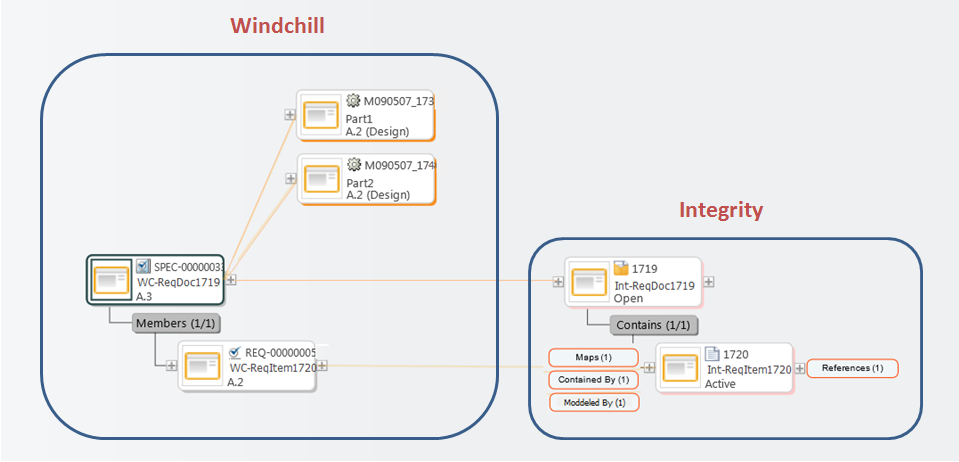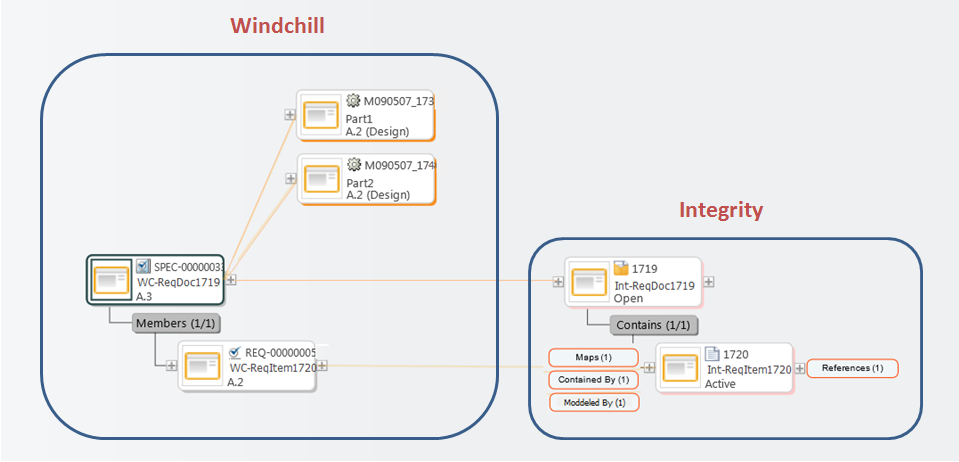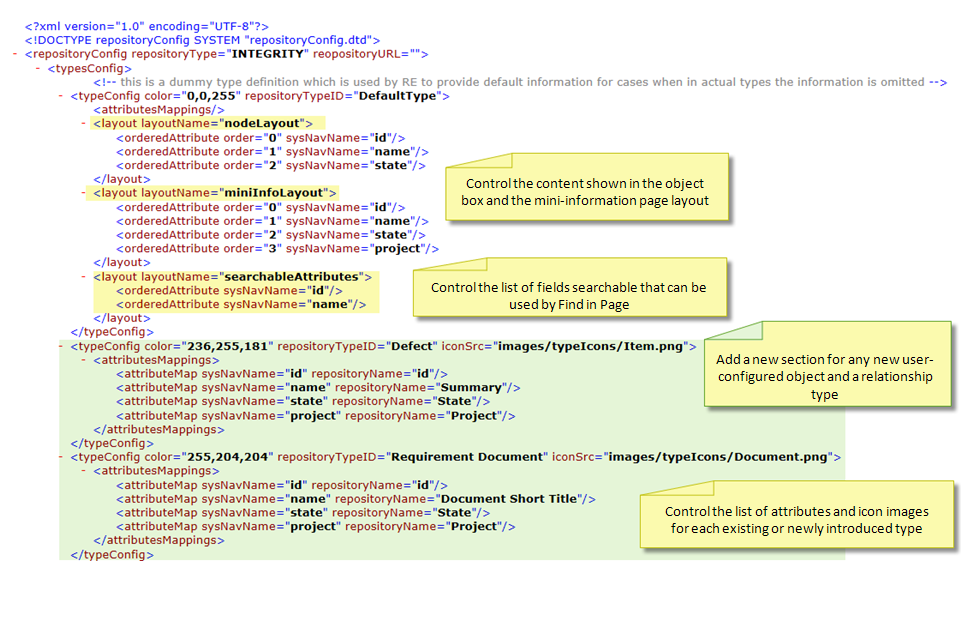Support for Integrity Objects
Relationship Explorer provides a cross-systems visibility to objects and relationships residing in Windchill and Integrity. With Relationship Explorer, you can view dependencies between objects such as requirements, specifications, and test suite documents that reside Windchill and are mapped to their related objects residing in Integrity. The next figure shows how objects from Windchill and Integrity appear in Relationship Explorer.
Relationship Explorer supports structure and traces links between Windchill and Integrity objects, as well structure and traces links within Integrity. To gain visibility into Integrity, you must enter credentials in the Integrity authentication window.
This visibility and navigation from an object in Windchill to objects and relationships residing in Integrity (using the Relationship Explorer tab) is available only if the following prerequisites are fulfilled:
• For requirements objects:
◦ Windchill integration with Integrity Requirements Management is installed and configured.
◦ The requirement object is sent from Integrity to Windchill using the integration.
• For software defects:
◦ Integrity integration for Software Defects is installed and configured.
◦ The defect object is sent from Integrity to Windchill using the integration.
Using an XML File for Configuration and Mapping
A configurable XML file maps the objects between Windchill and Integrity. An administrator can edit this file to include user-defined types, modify the color of objects, or customize the layout of information. The XML file is located in: Windchill\codebase\registry\sysNavGate\IntegrityConfig.xml.
In addition to configuring a list of Integrity objects and relationship types, the XML files allows you to control fields, type icon images, and the RGB codes of the box outlines. You can also use the XML file to control the order and layout of information shown in the object boxes and in mini-information pages that appear in the Relationship Explorer. For instance, user-configured types can be added on top of Integrity OOTB settings.
| This type of configuration is available only for Integrity originated content. |
The next diagram shows an excerpt from a configurable XML file.
| If an attribute is missing on a specific object type tag, the missing information is completed using the default values. |