Superseding Parts Overview
When a part is no longer in production, it can be superseded with an
existing or
new part or parts. For example, you could to use supersede in the following circumstances:
• Duplicate parts
• Taking a part out of service
• Replacing an unsafe part
Windchill supports the following supersede relationships:
• 1:1
• 1:many
• many:1
• many:many
Use Cases
The following examples illustrate when you would supersede versus replace.
• Supersede with existing
A company conducted an analysis and discovered they have 4 part numbers for a ¼-20UNC-2A 1” grade 5 hex head bolt. They want to use only one to simplify, gain ordering improvements, and reduce inventory and service issues. They will supersede 3 of the parts with the 1 part number they will still use.
• Supersede with new
A company found a design flaw in the casting of Part 123. They will supersede the part with a new part, Part 124, using Part 123 as the starting point. When the supersede is done, the CAD model and drawing are copied to provide an appropriate starting point for Part 124.
• Replace
A company has two parts for a M6-1.0x16 hex head bolt. One is a Class 8.8 and one is a Class 10.9. The Class 10.9 can always replace the Class 8.8 part, but the Class 8.8 part can never replace a Class 10.9 part. In this case, neither part is being pulled from production or being identified as not to use.
Launch Points
The supersede functionality is available in the following locations:
• Actions drop-down list on a part information page
• Toolbar icons and right-click menu on the Supersedes table on part information pages
Superseded parts are marked with the supersede icon

in tables and on information pages.
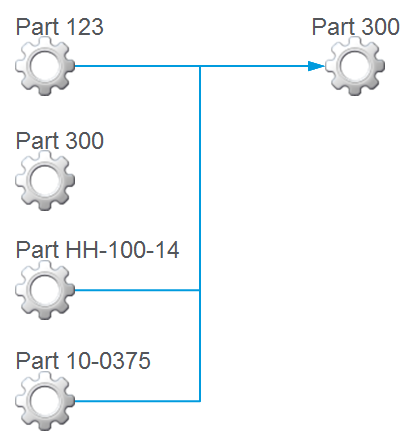
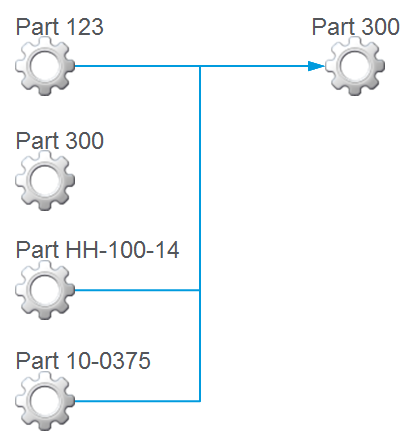
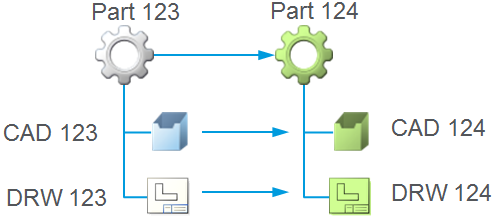
 in tables and on information pages.
in tables and on information pages.