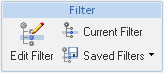|
Action
|
Icon
|
Description
|
|
Edit Filter
|
Click this icon to define a new part structure filter. For more information, see Editing a Structure Filter.
|
|
|
Current Filter
|
Hover your mouse over the Current Filter |
|
|
Saved Filters
|
Click this icon to select a saved part structure filter for use in the structure pane.
The following actions are also available in the drop-down menu:
Save – Create a named copy of the existing filter criteria for later use. For more information, see Saving a Structure Filter.
Manage Filters – Select the saved structure filters that are seen in the drop-down menu and shared with others. For more information, see Managing Filters in a Structure.
|