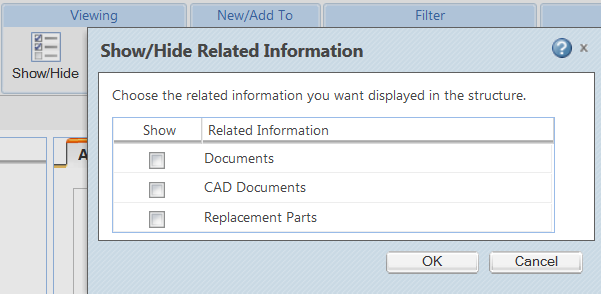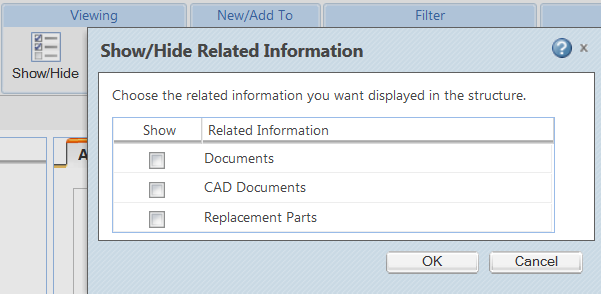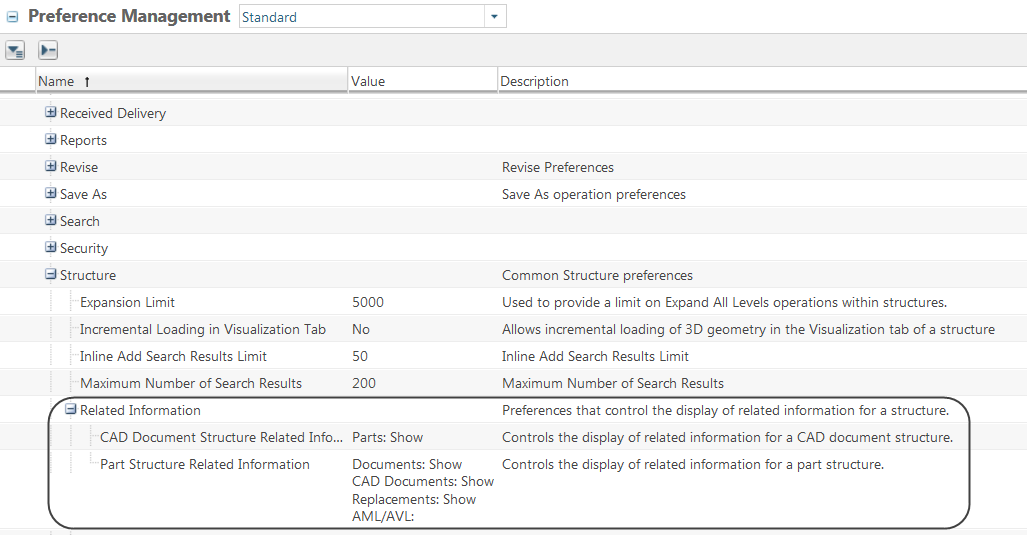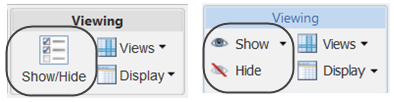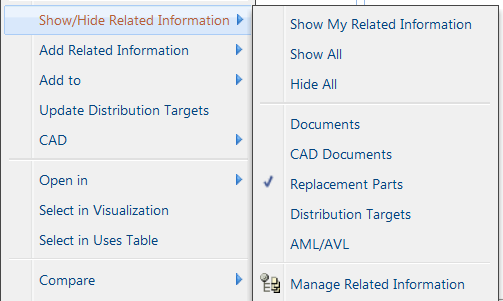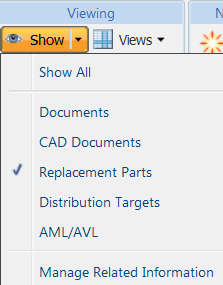Part and CAD Document Structure Related Information Display
Product: Windchill
Release: 11.0 F000
Benefit
Now you can easily show and hide related information in part and CAD document structures, including a new preference to select the related information that displays automatically in the structure or when you click Show.
Additional Details
Previously, you manually selected the related information displayed in each individual part and CAD document structure:
Now, you can set the following preference for the related information to display in all part and CAD document structures: > .
From these preferences, you determine the following settings:
• Related information that displays with the Show button
• Related information that displays automatically when initially navigating to a structure
Show and Hide are now two separate actions in the Structure tab toolbar:
You can still manually modify the related information that displays in individual structures. Use the following options:
• Right-click actions menu, including these new actions:
◦ Show My Related Information
◦ Show All
◦ Hide All
• New Show drop-down menu: