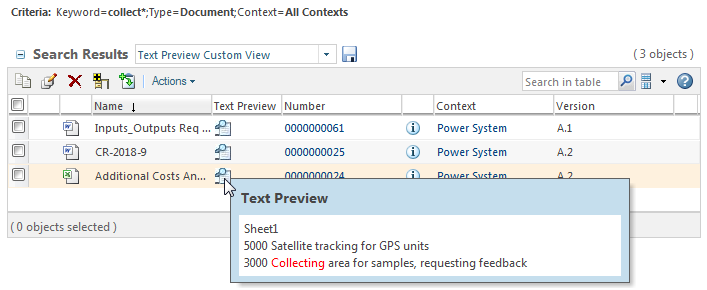A new column named Text Preview is available from the Search Results table. Hover over the keyword icon  to view a preview of the keyword as it appears in the context of the file text. The preview displays the first time the keyword appears in the file content. Windchill Index Search must be installed and enabled. The Text Preview column does not appear by default. You must create a custom table. This feature is not enabled by default. An administrator must enable it using the wt.index.enableTextPreview property. By default, this functionality is only available when searching for document objects. To include more content holder object types, use the wt.index.supportedTypesForTextPreview property.
to view a preview of the keyword as it appears in the context of the file text. The preview displays the first time the keyword appears in the file content. Windchill Index Search must be installed and enabled. The Text Preview column does not appear by default. You must create a custom table. This feature is not enabled by default. An administrator must enable it using the wt.index.enableTextPreview property. By default, this functionality is only available when searching for document objects. To include more content holder object types, use the wt.index.supportedTypesForTextPreview property.