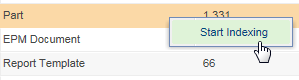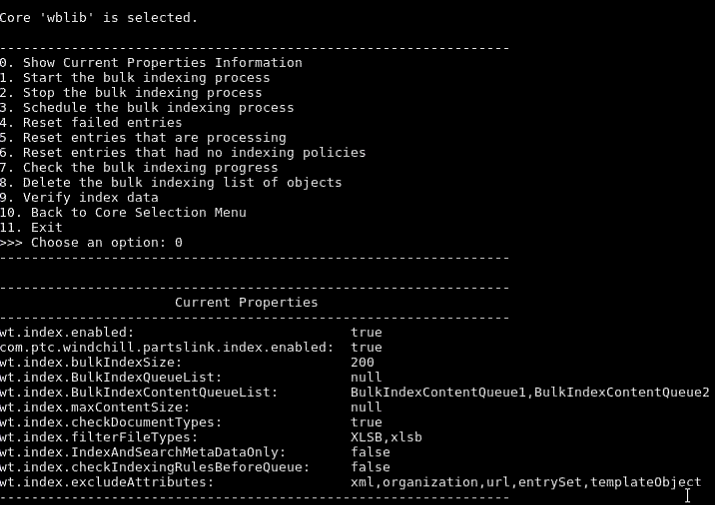Search: Indexing Improvements
Product: Windchill
Release: 11.0 M020
Benefit
Site administrators have more control over the Windchill search index.
Additional Details
• The Indexing Administration utility has been enhanced to provide additional bulk indexing actions. These actions were previously available when using the Bulk Index Tool command-line utility:
• The Indexing Administration utility also offers a new action that was previously unavailable in the command-line utility. The Start Indexing action is available from the right-click actions menu of an object type. You can use this action to initiate indexing for a specific object type:
• A new option has been added to the Bulk Index Tool command-line utility. When you select “0” you are given the current value of the following properties:
◦ wt.index.enabled
◦ com.ptc.windchill.partslink.index.enabled
◦ wt.index.bulkIndexSize
◦ wt.index.BulkIndexQueueList
◦ wt.index.BulkIndexContentQueueList
◦ wt.index.maxContentSize
◦ wt.index.checkDocumentTypes
◦ wt.index.filterFileTypes
◦ wt.index.IndexAndSearchMetaDataOnly
◦ wt.index.checkIndexingRulesBeforeQueue
◦ wt.index.excludeAttributes
This option is only available when you have selected a core eligible for federated library searches.
• The following properties have been introduced:
wt.index.indexSearchableAttributes
Default | false |
Description | The SearchableAttributesByType.properties file determines which attributes appear in the Criteria menu when performing an advanced search. You can use this property to limit indexing to the attribute configured in this file. • false—Index all eligible attribute values. • true—Limit attribute indexing to the attributes configured in SearchableAttributesByType.properties. | If you change this property value, you must re-index your search libraries. |
|
wt.index.enableXMLTagSearch
Default | false | In previous releases, the default behavior was to index all XML content and tags and allow specialized XML searches. With the introduction of this property, the default behavior has changed. |
|
Description | Determine how XML documents are indexed, and enable or disable XML tag searches. • false—Only index the XML document content (values between XML tags). Users can search for XML documents using keyword searches against the document content. • true—Index all XML content, including the XML tags and tag attributes. Users can perform specialized xml: searches that limit keyword searches to XML documents. These searches can be performed against the document content, XML tags, XML attributes, and attribute values. | If you enable XML tag searches, you must re-index previously indexed XML documents in order to include them in search results. |
|
Related Information
For more information, see
Managing the Search Index.