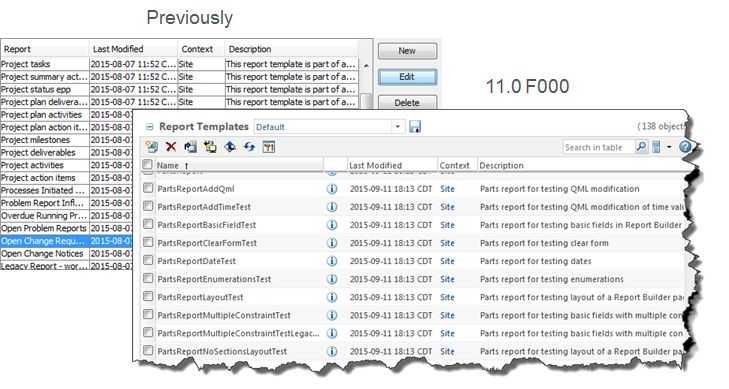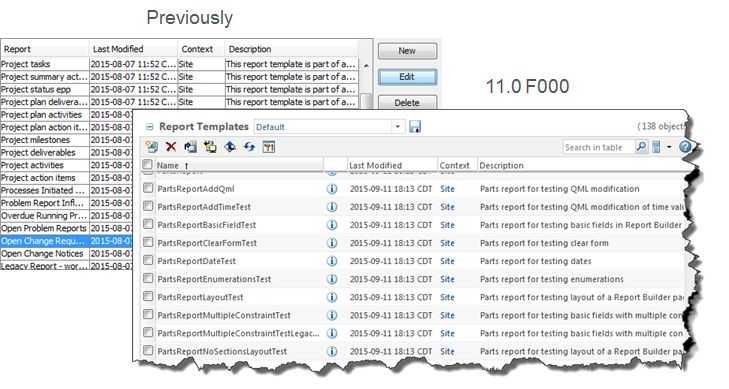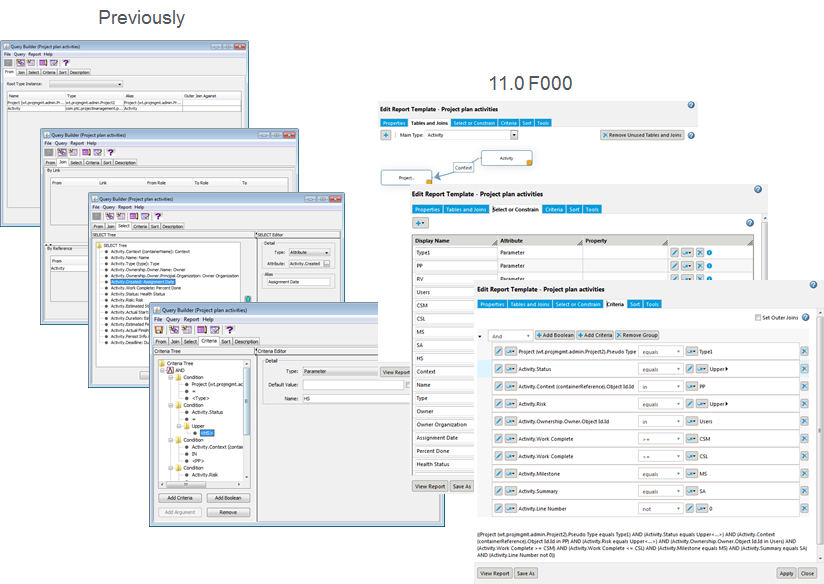Query Builder and Report Builder Enhancements
Product: Windchill
Release: 11.0 F000
Benefit
The Report Management and Query Builder utilities are now implemented using HTML. With this conversion comes a redesigned user interface, updated QML processing, tools for advanced report authors, and enhanced usability. The Report Builder and related functionality have also been updated in support of these enhancements.
Additional Details
The updated QML (query markup language) format provides more seamless integration with the Report Builder user interface when users run reports and lays the groundwork for future enhancements.
Report templates authored in previous Windchill releases are automatically upgraded to use the current QML format when accessed for the first time, either by viewing the report in Report Builder, or by editing the report template in Query Builder. No additional action is required from users or administrators to upgrade report templates to the current QML format.
The applet-based Report Management utility accessed from the Utilities page of various contexts has been reimplemented using HTML as the Report Templates table.
The Report Templates table lists all report templates available from the current context, and provides the launching point for the Query Builder by creating a new report template, or choosing to edit an existing report template.
For more information, see
Managing Report Templates.
The new Query Builder Maintenance Dashboard, launched from the Report Templates table, provides administrators the ability to view the upgrade status of all report templates in a particular context and perform proactive upgrades on report templates from previous releases.
Additional upgrade modes are available from the Query Builder Maintenance Dashboard for those report templates from prior releases which administrators want to be presented as they were in previous releases.
The Validate QML action available from the dashboard validates the QML of new or upgraded report templates against the current database schema. The dashboard also displays the date on which a given report template was last run. This information is useful in determining if report templates have been recently used, or are unused and can be considered for removal.
The Java applet-based Query Builder utility from earlier releases has been replaced with a redesigned and enhanced HTML user interface.
Enhancements to the Query Builder include:
• The Tables and Joins tab provides a graphical interface for adding and viewing tables and joins in a single tab, including the ability to drag-and-drop tables for easier viewing.
• Where available, information and help links are provided when adding types or report templates to the Tables and Joins tab, providing hover-over descriptions and links to additional documentation, such as Javadoc or knowledge base articles.
• The Criteria and Select or Constrain tabs are now presented in a more readable tabular style.
• The Select or Constrain tab is now used to specify all items that appear on the Report Builder criteria pane. New functionality is available to control how attributes are displayed in the Report Builder, including whether they are available for the user to specify criteria, and whether they are automatically included in the report results.
• On the Tools tab, enabled by a preference, advanced report authors can now view the QML of the current report template. There is also a query results preview action, allowing for a quick preview of the currently defined report template, without needing to run the report in the Report Builder.
For more information, see
Query Builder.
The Report Builder has been enhanced to support the updated QML format. Changes include:
• The updated QML on the criteria pane of the Report Builder now supports parameter values. Parameter values are no longer displayed in a separate Input Parameters section. They are now included in the main criteria pane, along with the other reportable items specified on the Select or Constrain tab of the Query Builder.
• Constants specified for items on the Select or Constrain tab of the Query Builder are now included in the main criteria pane, and no longer segregated in a separate Constants section.
• Time stamps can now also be specified along with date fields in the criteria pane, if the report template has been defined to include them on date fields.
• A Generate action launch point has been added to the results pane, allowing users to generate updated results without needing to access the criteria pane.
• New developer tools, enabled by preference, are available for advanced report authors to view the QML of the current report, and to view the QML and SQL as modified by user selections and entries on the criteria pane.
• When a report is opened in Report Builder,
the attributes in the first section of the criteria pane are all automatically selected, and so are included in the report results when the report is generated. If there are no sections in the report, all attributes are automatically selected. This does not affect saved reports; only the attributes selected when the report was saved are selected when the report is run.
• Constraint operators such as like and not like can now be used with the pipe character ( | ) for entering multiple values.
For more information, see
Report Builder.