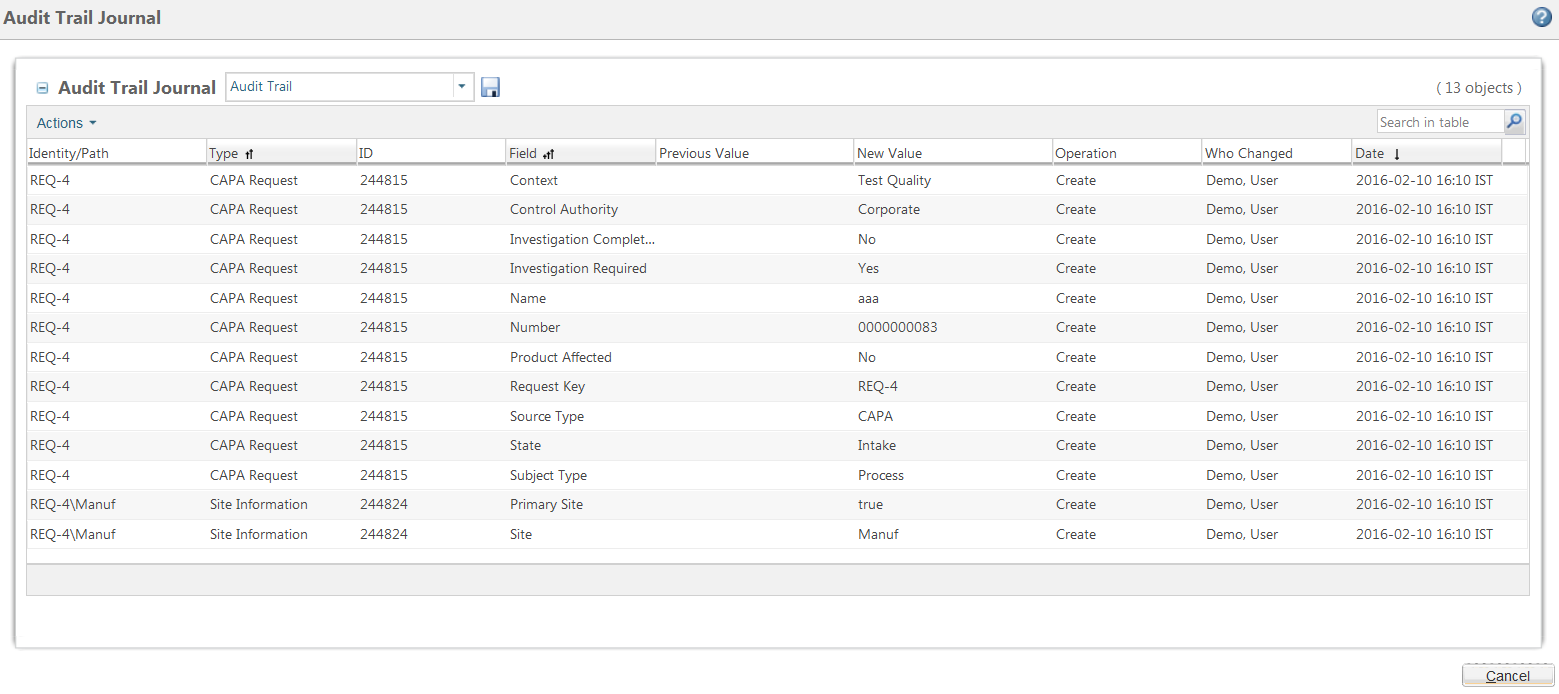Windchill CAPA: Audit Trail Enhancements
Product: Windchill, Windchill Quality Solutions, Windchill CAPA
Release: 11.0 M010
Benefit
The audit report has been updated so CAPA managers and quality system managers can quickly search for individual field changes over time.
Additional Details
On the
Timeline tab, in the
History table, click the audit trail journal icon

. The audit trail appears for the CAPA object.
• Previously, CAPA managers and quality system managers had to look through each audit report for a CAPA to determine when a given field was changed or who had changed it. They can now quickly search for individual field changes over time.
• Only users in the CAPA manager and quality system manager roles can access this function. These roles can do the following:
◦ Customize and create views for the audit trail table. The table sorts by the Date field in ascending order by default.
◦ Export the information from the table to an Excel spreadsheet by selecting > .
◦ Quickly search for individual field changes over time; for example, to find out when the reporting date was changed and by whom, you can search by the Date field and filter by user. This date is important because it can alter the regulatory reporting requirements for the CAPA.
Related Information
For more information, see
CAPA Audit Trail.
 . The audit trail appears for the CAPA object.
. The audit trail appears for the CAPA object.