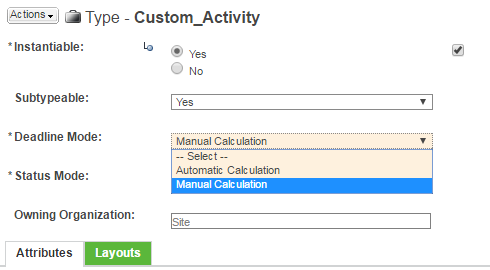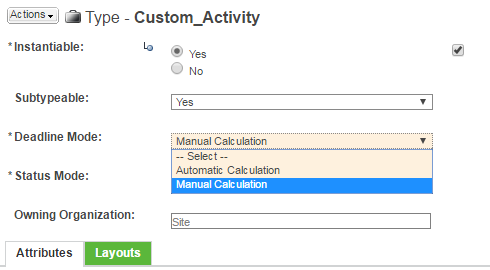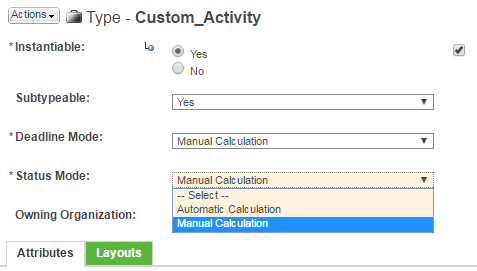Windchill ProjectLink: Automatic Status and Deadline Calculation
Product: Windchill ProjectLink
Release: 11.0 M030
Benefit
Administrators can create custom activity types that automatically calculate activity status or deadline. How these values are calculated is based on a customized algorithm.
Additional Details
There are two new options in the Type and Attribute Management utility when creating custom activity types: Deadline Mode and Status Mode.
• Manual Calculation—This is the default behavior. Users can manually define the value.
• Automatic Calculation—Users cannot manually set the deadline or status. Instead, these values are automatically calculated based on custom algorithms implemented by an administrator.
You can create a unique algorithm to automatically calculate the deadline or status for each activity type. There are two types of algorithms you can create:
• Automatic calculations for an independent activity.
For example, the status is based on how much work has been tracked in relation to the estimated finish date. The deadline is calculated based on the release date set for the deliverable object.
• Automatically calculate how the status or deadline is rolled up in a summary activity.
For example, the status is based on all child activities, rather than those in the critical path. The deadline is calculated as one day after the latest child activity deadline.
A custom activity type can be associated with both types of algorithms: one for individual calculation, and another that would take effect if the activity is a summary activity.
| Although they are grouped together here, Deadline Mode and Status Mode are independent from each other. An activity can have a manual deadline but an automatically calculated status and vice versa. |
The following rules apply:
• Currently, these options are only available for deliverable activities. If the Mark activity as deliverable checkbox is not selected, users can continue to manually set the desired value.
• When importing from Microsoft Project, any manual changes done to automatically calculated values are ignored.
• The following property determines when the status is rolled up from individual (leaf) activities whose status is calculated through a custom algorithm:
com.ptc.projectmanagement.plannable.status.rollup.enabled
◦ true—The status change is automatically rolled up. If applicable, summary activity status and plan status are also affected.
◦ false—The status change is not rolled up until the Reschedule Plan action is executed.
• The following property determines whether the plan deadline is automatically updated when an ALAP activity has its deadline changed through a custom algorithm:
com.ptc.projectmanagement.plannable.propagateSchedule.OnDeadlineChange.enabled
◦ true—Plan deadlines are automatically rescheduled when the deadline of ALAP activities change through custom algorithms.
◦ false—The plan deadline is not rescheduled until the Reschedule Plan action is executed.
Related Information