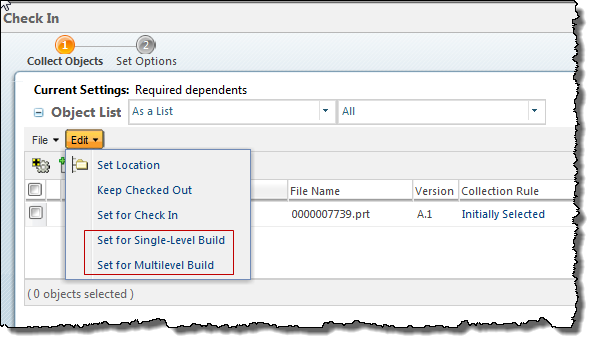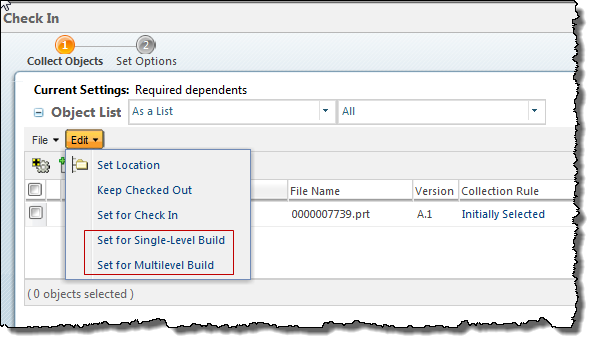CAD Data Management: Choose Whether to Build Associated Parts Upon Check In of CAD Documents
Product: Windchill PDMLink
Release: 11.0 F000
Benefit
When checking CAD documents into Windchill, you can choose whether to set associated part structures to build (update) using options available from the Edit menu in the Check In window.
Additional Details
Upon selecting a build option, a related build icon displays in the Build Status column to indicate the build type that is set to commence upon completion of the checkin. This feature does not support building associated CAD structures of Windchill parts that are being checked in.
To enable the build options to display in the Edit menu of the Check In window, the server-side preference Build After Check In should be set to All (with the preference unlocked) or None. The following figure shows the build options enabled:
When you choose Auto Check In from the CAD tool, the behavior of building parts upon checkin follows the current setting of the server-side preference Build After Check In. In other words, build selection is not available during Auto Check In. You can either always build or never build associated part structures.