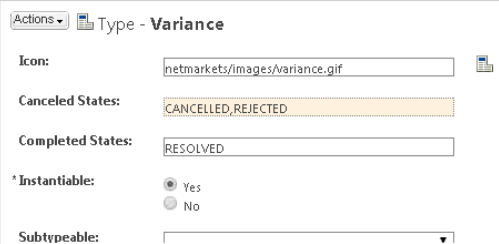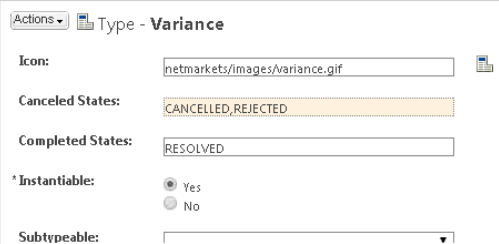Change Management and Quality Management: Configuration of Terminal States
Product: Windchill, Windchill PDMLink, Windchill Quality Solutions
Release: 11.0 M010
Benefit
Windchill 11.0 M010 allows authorized users to manually close or cancel change management and quality management objects. This enhancement provides greater flexibility for handling change management and quality management process exceptions.
Additional Details
Windchill 11.0 M010 provides the following functionality:
• The ability to search for change management objects when associating them using flexible links, with better search results to help identify change management or quality management objects to be associated.
• The ability to organize change management and quality management objects into categories used to define association rules and filter search results.
• The ability for customizers to use supported APIs and documented best practices.
• The ability to manually terminate change management and quality management processes.
◦ Users with administrative privileges can manually terminate change management or quality management processes at any time.
◦ Users with Set State permission can manually terminate change management or quality management processes using the Set State functionality.
• The ability to configure terminal states, set resolution dates, and lock annotations.
◦ You can manually set terminal states in the Canceled States and Completed States fields in the Type and Attribute Management utility for problem reports, variances, change requests, change notices, change tasks, CAPAs, customer experiences, and nonconformances.
▪ The Canceled States field defaults to Cancelled. If the object does not have a canceled state, the Canceled States field defaults to blank.
▪ For quality management objects, the Completed States field defaults to Closed or Closure, depending on the state of the object defined in the life cycle.
▪ For change management objects, the Completed States field defaults to Resolved.
▪ You can change these values, or you can add multiple values separated by commas in the Canceled States and Completed States fields.
◦ When the Set Resolution Date preference is set to Yes, and the change object is set to a terminal state such as approved, rejected, resolved, or canceled, the Resolution Date field updates to the date and time the terminal state is set.
▪ The default value for new installations is Yes.
▪ The default value for updated or upgraded installations is No.
◦ When the Lock Annotations preference is set to Yes, and a change management or quality management object is terminated, the associated annotations are locked and cannot be modified.
Related Information