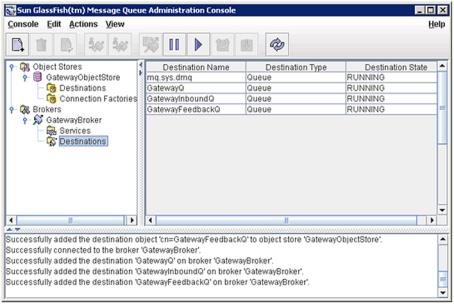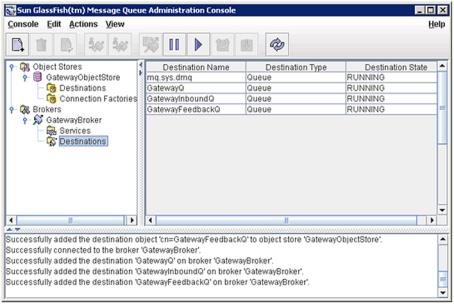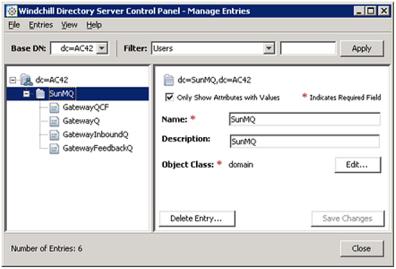Registering Message Queues
You must manually enter the following information.
|
Destination Name
|
Value
|
|
Destination Name
|
GatewayQ
|
|
Destination Name
|
GatewayInboundQ
|
|
Destination Name
|
GatewayFeedbackQ
|
To register message queues in the Message Broker:
1. Connect to the Windchill Broker.
2. Right click the Destinations node under the GatewayBroker and select Add Broker Destination.
3. Enter Destination NameGatewayQ
4. Select Destination TypeQueue.
5. Make all parameters Unlimited.
6. Repeat the previous steps to create two more destinations: GatewayInboundQ and GatewayFeedbackQ
You should see the following broker destinations in the administration console.
7. Open the Windchill Directory Server Control Panel and select Manage Entries.
You should see the following entries for Base DN=SunMQ.