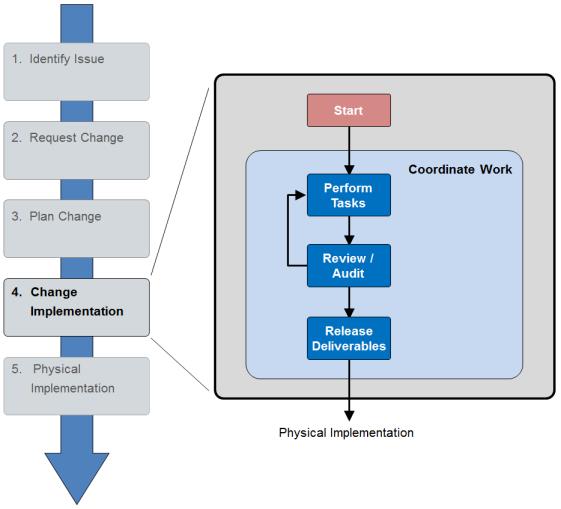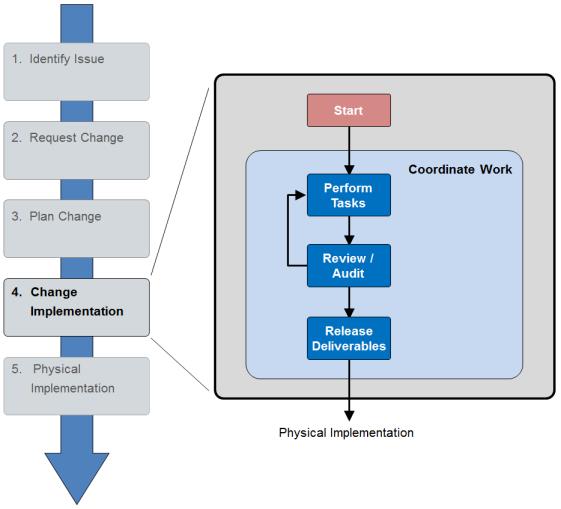Change Implementation
Change implementation begins when the change tasks associated with a change notice are distributed to the people who will perform the tasks. The following illustration shows the process:
Coordinate Work
Once the changes captured in the change notice are approved, they are ready for implementation. The previous change process steps have shown that changes can be simple or complex. Simple changes should go quickly through implementation, requiring little review prior to releasing the changed product data. More complicated changes require the coordination of tasks between persons within and outside of an organization. Very large changes can require the creation of a project with an implementation team and detailed plans measuring progress against significant milestones. The degree of coordination depends on the number of persons involved and the complexity and scope of the changes being made.
Perform Tasks
The persons responsible for the completion of tasks associated to the change notice receive email notifications of the work to be done. Clicking on the task link in the email goes directly to the task that they must perform. They can also find this task in the My Tasks table on their Windchill home page.
For more information, see
Tasks Tables.
The task page provides instructions for the work to be performed and links to relevant information including the change task. Clicking the change task link displays the task information page containing relevant change information, including tables for attachments, affected objects, and resulting objects. You can edit the task to add additional information including new attachments, affected objects, and resulting objects.
Attachments are data files containing further information or instructions that are helpful in completing the task. Attachments can also record what has been done when the task is completed. An example of this kind of data is field test results.
The affected objects table contains data that must be modified or made obsolete. The planner added affected objects when the change notice and tasks were created. The task assignee can also add additional affected objects after the task is received. The disposition of existing inventory of parts is specified using drop-down menus.
New and revised objects are added to the resulting objects table. New object versions are automatically added to the resulting objects table when an object included in the affected objects table is revised. You can set the effectivity for new part versions directly in the resulting objects table.
After the task assignee completes the work, the task is completed and forwarded in the workflow to the review and audit step.
For more information, see
Editing a Change Task.
Review/Audit
The change notice planner specifies whether a completed change task requires review. When a review is required, a review task is created and sent to the person acting as reviewer. The reviewer checks to see that the work is complete and verifies that the work instructions have been followed. When all change task reviews for a change notice are complete, the change notice is forwarded by the workflow to a change administrator for audit.
The person performing the role of Change Administrator III audits completed change notices. The change administrator verifies that all process steps have been satisfied and all configuration management standards have been followed. The change administrator completes the audit task and the workflow proceeds to the release step.
Release Deliverables
The new and modified data objects shown in the resulting objects tables for all change tasks associated to the change notice are now ready for release to production. The change notice workflow promotes the new object versions to the released state, sets or modifies the effectivity for parts (if effectivity processing is used), and sends an email notification that the change notice is complete. When the change notice is complete, the workflow completes the change request and problem reports. The new product data is available to produce the physical parts.