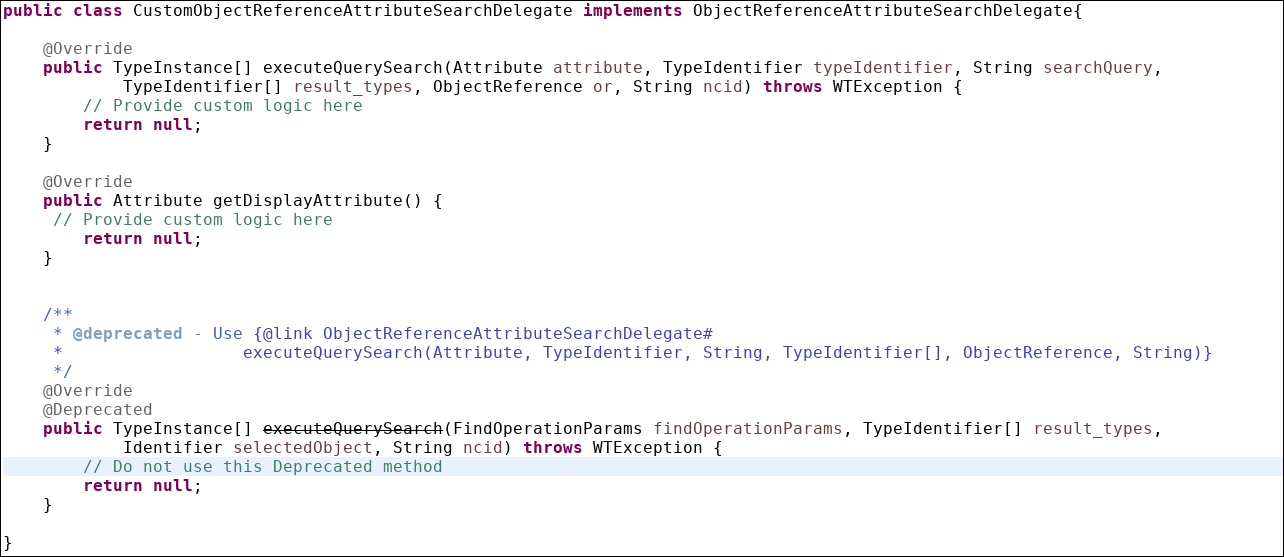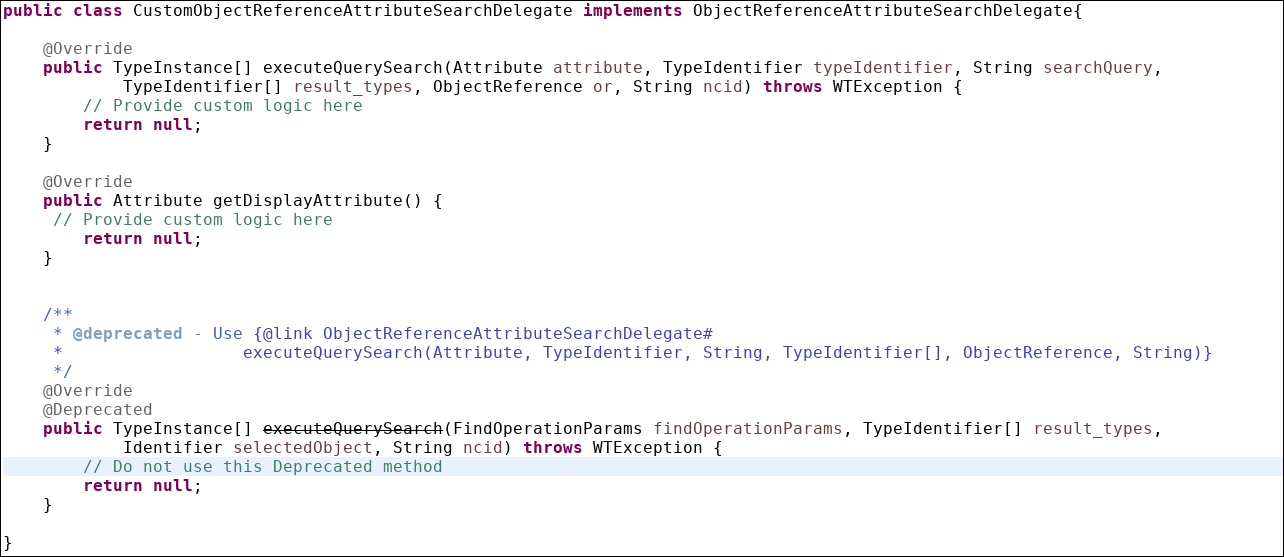手順
1. CustomObjectReferenceAttributeSearchDelegate などの新規委任を作成します。
2. WT_HOME/codebase/com/ptc/windchill/baseclient/xconf にある BaseClient.service.properties.xconf ファイルに委任に関するエントリを追加します。
<Service context="default" name="com.ptc.windchill.baseclient.server.delegate.ObjectReferenceAttributeSearchDelegate">
<Option cardinality="duplicate" requestor="null" serviceClass="com.ptc.windchill.baseclient.server.delegate.CustomObjectReferenceAttributeSearchDelegate" selector="com.ptc.windchill.enterprise.data.EnterpriseData|com.ptc.windchill.enterprise.data.enterpriseData.PlantSpecificEnterpriseData|org.rnd.Pune~alternateobjref" />
</Service>
<Option cardinality="duplicate" requestor="null" serviceClass="com.ptc.windchill.baseclient.server.delegate.CustomObjectReferenceAttributeSearchDelegate" selector="com.ptc.windchill.enterprise.data.EnterpriseData|com.ptc.windchill.enterprise.data.enterpriseData.PlantSpecificEnterpriseData|org.rnd.Pune~alternateobjref" />
</Service>
セレクタは、オブジェクト名と属性 ID です。
3. CustomObjectReferenceAttributeSearchDelegate で以下のメソッドをオーバーライドします。
◦ TypeInstance[] executeQuerySearch(Attribute attribute, TypeIdentifier typeIdentifier, String searchQuery, TypeIdentifier[] result_types, ObjectReference or, String ncid) throws WTException;
参照オブジェクトを取得するために実行する照会を構築するロジックを指定します。
◦ public Attribute getDisplayAttribute();
サーチ結果に参照オブジェクトの属性を表示するロジックを指定します。
上の手順を実行した後、CustomObjectReferenceAttributeSearchDelegate クラスは次のように表示されます。