ビジネス規則のコンフリクトを使用しない例
失敗したビジネス規則の一部またはすべてを表示する一方で、ワークフローの続行または完了を妨げないようにすることができます。一意のビジネス規則セットを 2 つ作成し、一方の規則をワークフローの続行または完了に必須とし、もう一方の規則は失敗してもレポートを行うだけで、プロセスの完了に必須としないように設定します。2 つの独立したビジネス規則セットを使用することで、ワークフロープロセスの各ポイントでどちらかの規則セットを呼び出すようにワークフロープロセスを設定できます。
次の例では、ワークフローの続行に必須の規則セットと、必須でない規則セットを設定する方法を示します。特定の属性 (この場合は、Material) が入力されているかどうかを確認する場合を考えます。属性が空白の場合、プロセスは続行されます。ただし、リリースターゲット規則を満たす必要があります。
1. 属性を確認するための、必須でないビジネス規則セットを作成します。
<?xml version="1.0" encoding="UTF-8" ?>
<!DOCTYPE BusinessRuleSet SYSTEM "standardX20.dtd">
<BusinessRuleSet>
<ObjectID><localId>wt.businessRules.BusinessRuleSet:10001</localId>
</ObjectID>
<objectContainerPath>/wt.inf.container.OrgContainer=
Demo Organization/wt.pdmlink.PDMLinkProduct=Example1TestProduct
</objectContainerPath>
<key>EXAMPLE1_NON_REQUIRED_ATTRIBUTE_RULE_SET</key>
<name>EXAMPLE1_NON_REQUIRED_ATTRIBUTE_RULE_SET</name>
<description>EXAMPLE1_NON_REQUIRED_ATTRIBUTE_RULE_SET</description>
<enabled>true</enabled>
<overridable>true</overridable>
<updateIfExists>true</updateIfExists>
</BusinessRuleSet>
<!DOCTYPE BusinessRuleSet SYSTEM "standardX20.dtd">
<BusinessRuleSet>
<ObjectID><localId>wt.businessRules.BusinessRuleSet:10001</localId>
</ObjectID>
<objectContainerPath>/wt.inf.container.OrgContainer=
Demo Organization/wt.pdmlink.PDMLinkProduct=Example1TestProduct
</objectContainerPath>
<key>EXAMPLE1_NON_REQUIRED_ATTRIBUTE_RULE_SET</key>
<name>EXAMPLE1_NON_REQUIRED_ATTRIBUTE_RULE_SET</name>
<description>EXAMPLE1_NON_REQUIRED_ATTRIBUTE_RULE_SET</description>
<enabled>true</enabled>
<overridable>true</overridable>
<updateIfExists>true</updateIfExists>
</BusinessRuleSet>
2. Material に関する属性規則を作成します。
<?xml version="1.0" encoding="UTF-8" ?>
<!DOCTYPE BusinessRule SYSTEM "standardX20.dtd">
<BusinessRule>
<ObjectID><localId>wt.businessRules.BusinessRule:10002</localId>
</ObjectID>
<objectContainerPath>/wt.inf.container.OrgContainer=
Demo Organization/wt.pdmlink.PDMLinkProduct=Example1TestProduct
</objectContainerPath>
<key>EXAMPLE1_ATTRIBUTE_RULE</key>
<selector>ATTRIBUTE_RULE</selector>
<name>Example 1 Attribute Rule</name>
<description>Example 1 Attribute Rule</description>
<enabled>true</enabled>
<updateIfExists>true</updateIfExists>
<configs>
<config name="objectType" value="com.ptc.Part"></config>
<config name="Material" value="SET"></config>
</configs>
</BusinessRule>
<!DOCTYPE BusinessRule SYSTEM "standardX20.dtd">
<BusinessRule>
<ObjectID><localId>wt.businessRules.BusinessRule:10002</localId>
</ObjectID>
<objectContainerPath>/wt.inf.container.OrgContainer=
Demo Organization/wt.pdmlink.PDMLinkProduct=Example1TestProduct
</objectContainerPath>
<key>EXAMPLE1_ATTRIBUTE_RULE</key>
<selector>ATTRIBUTE_RULE</selector>
<name>Example 1 Attribute Rule</name>
<description>Example 1 Attribute Rule</description>
<enabled>true</enabled>
<updateIfExists>true</updateIfExists>
<configs>
<config name="objectType" value="com.ptc.Part"></config>
<config name="Material" value="SET"></config>
</configs>
</BusinessRule>
3. 属性規則と必須でない規則セットのリンクを作成します。
<?xml version="1.0" encoding="UTF-8" ?>
<!DOCTYPE BusinessRule SYSTEM "standardX20.dtd">
<BusinessRuleLink>
<ObjectID><localId>wt.businessRules.BusinessRuleLink:10003</localId>
</ObjectID>
<ruleSet><ObjectReference><localId>wt.businessRules.BusinessRuleSet:10001
</localId></ObjectReference></ruleSet>
<rule><ObjectReference><localId>wt.businessRules.BusinessRule:10002
</localId></ObjectReference></rule>
<blockNumber>1</blockNumber>
<updateIfExists>true</updateIfExists>
</BusinessRuleLink>
<!DOCTYPE BusinessRule SYSTEM "standardX20.dtd">
<BusinessRuleLink>
<ObjectID><localId>wt.businessRules.BusinessRuleLink:10003</localId>
</ObjectID>
<ruleSet><ObjectReference><localId>wt.businessRules.BusinessRuleSet:10001
</localId></ObjectReference></ruleSet>
<rule><ObjectReference><localId>wt.businessRules.BusinessRule:10002
</localId></ObjectReference></rule>
<blockNumber>1</blockNumber>
<updateIfExists>true</updateIfExists>
</BusinessRuleLink>
4. リリースターゲット規則用の必須のビジネス規則セットを作成します。
<?xml version="1.0" encoding="UTF-8" ?>
<!DOCTYPE BusinessRuleSet SYSTEM "standardX20.dtd">
<BusinessRuleSet>
<ObjectID><localId>wt.businessRules.BusinessRuleSet:20001</localId>
</ObjectID>
<objectContainerPath>/wt.inf.container.OrgContainer=Demo Organization
/wt.pdmlink.PDMLinkProduct=Example1TestProduct</objectContainerPath>
<key>EXAMPLE1_RELEASE_RULE_SET</key>
<name>Example1_ReleaseRuleSet</name>
<enabled>true</enabled>
<description>Example1_ReleaseRuleSet</description>
<overridable>true</overridable>
<updateIfExists>true</updateIfExists>
</BusinessRuleSet>
<!DOCTYPE BusinessRuleSet SYSTEM "standardX20.dtd">
<BusinessRuleSet>
<ObjectID><localId>wt.businessRules.BusinessRuleSet:20001</localId>
</ObjectID>
<objectContainerPath>/wt.inf.container.OrgContainer=Demo Organization
/wt.pdmlink.PDMLinkProduct=Example1TestProduct</objectContainerPath>
<key>EXAMPLE1_RELEASE_RULE_SET</key>
<name>Example1_ReleaseRuleSet</name>
<enabled>true</enabled>
<description>Example1_ReleaseRuleSet</description>
<overridable>true</overridable>
<updateIfExists>true</updateIfExists>
</BusinessRuleSet>
5. サイトのリリースターゲット規則を再読み込みします。
<?xml version="1.0" encoding="UTF-8" ?>
<!DOCTYPE BusinessRule SYSTEM "standardX20.dtd">
<BusinessRule>
<ObjectID><localId>wt.businessRules.BusinessRule:20002</localId>
</ObjectID>
<key>RELEASE_TARGET</key>
<selector>RELEASE_TARGET</selector>
<name>com.ptc.windchill.enterprise.change2.change2ClientResource:
RELEASE_TARGET_RULE_NAME</name>
<description>com.ptc.windchill.enterprise.change2.
change2ClientResource:RELEASE_TARGET_RULE_DESC</description>
<enabled>true</enabled>
<updateIfExists>true</updateIfExists>
</BusinessRule>
<!DOCTYPE BusinessRule SYSTEM "standardX20.dtd">
<BusinessRule>
<ObjectID><localId>wt.businessRules.BusinessRule:20002</localId>
</ObjectID>
<key>RELEASE_TARGET</key>
<selector>RELEASE_TARGET</selector>
<name>com.ptc.windchill.enterprise.change2.change2ClientResource:
RELEASE_TARGET_RULE_NAME</name>
<description>com.ptc.windchill.enterprise.change2.
change2ClientResource:RELEASE_TARGET_RULE_DESC</description>
<enabled>true</enabled>
<updateIfExists>true</updateIfExists>
</BusinessRule>
6. ターゲット規則と必須規則セットのリンクを作成します。
<?xml version="1.0" encoding="UTF-8" ?>
<!DOCTYPE BusinessRuleLink SYSTEM "standardX20.dtd">
<BusinessRuleLink>
<ObjectID><localId>wt.businessRules.BusinessRuleLink:20003</localId>
</ObjectID>
<ruleSet><ObjectReference><localId>wt.businessRules.BusinessRuleSet:
20001</localId></ObjectReference></ruleSet>
<rule><ObjectReference><localId>wt.businessRules.BusinessRule:20002
</localId></ObjectReference></rule>
<blockNumber>1</blockNumber>
<updateIfExists>true</updateIfExists>
</BusinessRuleLink>
<!DOCTYPE BusinessRuleLink SYSTEM "standardX20.dtd">
<BusinessRuleLink>
<ObjectID><localId>wt.businessRules.BusinessRuleLink:20003</localId>
</ObjectID>
<ruleSet><ObjectReference><localId>wt.businessRules.BusinessRuleSet:
20001</localId></ObjectReference></ruleSet>
<rule><ObjectReference><localId>wt.businessRules.BusinessRule:20002
</localId></ObjectReference></rule>
<blockNumber>1</blockNumber>
<updateIfExists>true</updateIfExists>
</BusinessRuleLink>
7. すべての必須ビジネス規則セットと必須でないビジネス規則セットを実行します。必須の規則と必須でない規則のすべてのコンフリクトを表示するには、「Audit Change Notice」ワークフロータスクの条件設定を、EXAMPLE1_RELEASE_RULE_SET と EXAMPLE1_NON_REQUIRED_ATTRIBUTE_RULE_SET の両方の規則セットを使用するように更新します。
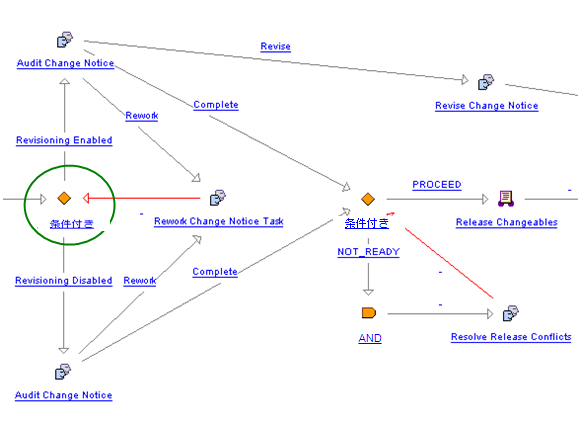
if (wt.change2.ChangeHelper2.service.getTrackingChange((wt.inf.container.WTContained)primaryBusinessObject)){
result = "Revisioning Enabled";
}else {
result = "Revisioning Disabled";
com.ptc.core.businessRules.engine.BusinessRuleSetBean[] beans = new
com.ptc.core.businessRules.engine.BusinessRuleSetBean[] {
// Configure to call non-required rule set
com.ptc.core.businessRules.engine.BusinessRuleSetBean.newBusinessRuleSetBean
("EXAMPLE1_NON_REQUIRED_ATTRIBUTE_RULE_SET", "wt.change2.ChangeRecord2"),
// Configure to call required rule set
com.ptc.core.businessRules.engine.BusinessRuleSetBean.newBusinessRuleSetBean
("EXAMPLE1_RELEASE_RULE_SET", "wt.change2.ChangeRecord2")
};
}
com.ptc.core.businessRules.validation.RuleValidationResultSet resultSet =
wt.businessRules.BusinessRulesHelper.engine.execute(primaryBusinessObject, beans);
if ( resultSet.hasResultsByStatus(com.ptc.core.businessRules.validation.
RuleValidationStatus.FAILURE)) {
businessRulesResultSetGlobal = wt.businessRules.BusinessRulesHelper.
serialize(resultSet);
preReleaseConflictsMsg = new wt.util.WTMessage("com.ptc.windchill.
enterprise.change2.change2ClientResource", com.ptc.windchill.enterprise.
change2.change2ClientResource.BUSINESS_RULES_PRERELEASE_VALIDATION_MSG,
null).getLocalizedMessage();
preReleaseConflictsMsg = preReleaseConflictsMsg + "\n" + resultSet.
getFailedRulesMessage(java.util.Locale.getDefault());
}
result = "Revisioning Enabled";
}else {
result = "Revisioning Disabled";
com.ptc.core.businessRules.engine.BusinessRuleSetBean[] beans = new
com.ptc.core.businessRules.engine.BusinessRuleSetBean[] {
// Configure to call non-required rule set
com.ptc.core.businessRules.engine.BusinessRuleSetBean.newBusinessRuleSetBean
("EXAMPLE1_NON_REQUIRED_ATTRIBUTE_RULE_SET", "wt.change2.ChangeRecord2"),
// Configure to call required rule set
com.ptc.core.businessRules.engine.BusinessRuleSetBean.newBusinessRuleSetBean
("EXAMPLE1_RELEASE_RULE_SET", "wt.change2.ChangeRecord2")
};
}
com.ptc.core.businessRules.validation.RuleValidationResultSet resultSet =
wt.businessRules.BusinessRulesHelper.engine.execute(primaryBusinessObject, beans);
if ( resultSet.hasResultsByStatus(com.ptc.core.businessRules.validation.
RuleValidationStatus.FAILURE)) {
businessRulesResultSetGlobal = wt.businessRules.BusinessRulesHelper.
serialize(resultSet);
preReleaseConflictsMsg = new wt.util.WTMessage("com.ptc.windchill.
enterprise.change2.change2ClientResource", com.ptc.windchill.enterprise.
change2.change2ClientResource.BUSINESS_RULES_PRERELEASE_VALIDATION_MSG,
null).getLocalizedMessage();
preReleaseConflictsMsg = preReleaseConflictsMsg + "\n" + resultSet.
getFailedRulesMessage(java.util.Locale.getDefault());
}
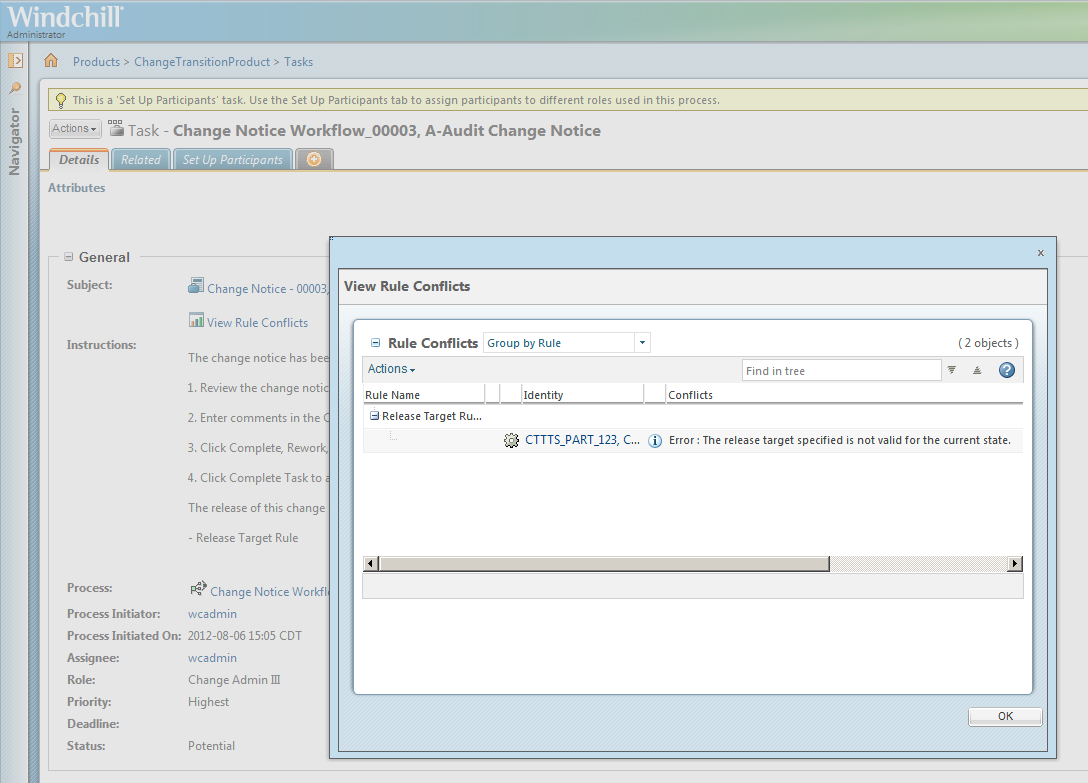
8. 必須のビジネス規則セットを実行します。必須ビジネス規則で変更通知ワークフロープロセスが続行されるのを防ぐには、「Resolve Release Conflicts」ワークフロータスクで必須規則セットの EXAMPLE1_RELEASE_RULE_SET だけを使用するように、条件設定を更新します。
result = "NOT_READY";
com.ptc.core.businessRules.engine.BusinessRuleSetBean[] beans = new
com.ptc.core.businessRules.engine.BusinessRuleSetBean[] {
// Configure to call required rule set only
com.ptc.core.businessRules.engine.BusinessRuleSetBean.
newBusinessRuleSetBean("EXAMPLE1_RELEASE_RULE_SET",
"wt.change2.ChangeRecord2")
};
com.ptc.core.businessRules.validation.RuleValidationResultSet
resultSet = wt.businessRules.BusinessRulesHelper.engine.execute
(primaryBusinessObject, beans);
if ( !resultSet.hasResultsByStatus(com.ptc.core.businessRules.
validation.RuleValidationStatus.FAILURE)) {
result = "PROCEED";
} else {
businessRulesResultSetGlobal = wt.businessRules.BusinessRulesHelper.
serialize(resultSet);
preReleaseConflictsMsg = new wt.util.WTMessage("com.ptc.windchill.
enterprise.change2.change2ClientResource", com.ptc.windchill.enterprise.
change2.change2ClientResource.BUSINESS_RULES_PRERELEASE_VALIDATION_MSG,
null).getLocalizedMessage();
preReleaseConflictsMsg = preReleaseConflictsMsg + "\n" + resultSet.
getFailedRulesMessage(java.util.Locale.getDefault());
}
com.ptc.core.businessRules.engine.BusinessRuleSetBean[] beans = new
com.ptc.core.businessRules.engine.BusinessRuleSetBean[] {
// Configure to call required rule set only
com.ptc.core.businessRules.engine.BusinessRuleSetBean.
newBusinessRuleSetBean("EXAMPLE1_RELEASE_RULE_SET",
"wt.change2.ChangeRecord2")
};
com.ptc.core.businessRules.validation.RuleValidationResultSet
resultSet = wt.businessRules.BusinessRulesHelper.engine.execute
(primaryBusinessObject, beans);
if ( !resultSet.hasResultsByStatus(com.ptc.core.businessRules.
validation.RuleValidationStatus.FAILURE)) {
result = "PROCEED";
} else {
businessRulesResultSetGlobal = wt.businessRules.BusinessRulesHelper.
serialize(resultSet);
preReleaseConflictsMsg = new wt.util.WTMessage("com.ptc.windchill.
enterprise.change2.change2ClientResource", com.ptc.windchill.enterprise.
change2.change2ClientResource.BUSINESS_RULES_PRERELEASE_VALIDATION_MSG,
null).getLocalizedMessage();
preReleaseConflictsMsg = preReleaseConflictsMsg + "\n" + resultSet.
getFailedRulesMessage(java.util.Locale.getDefault());
}
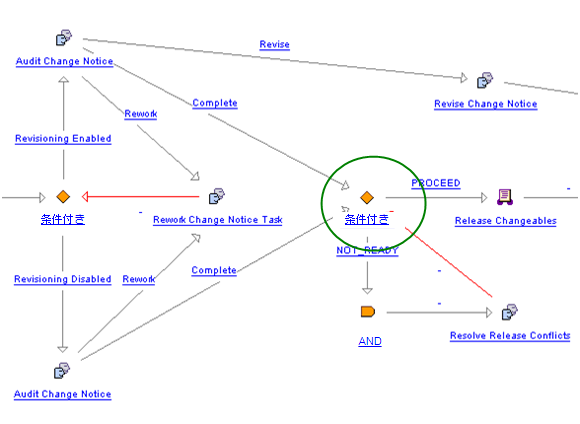
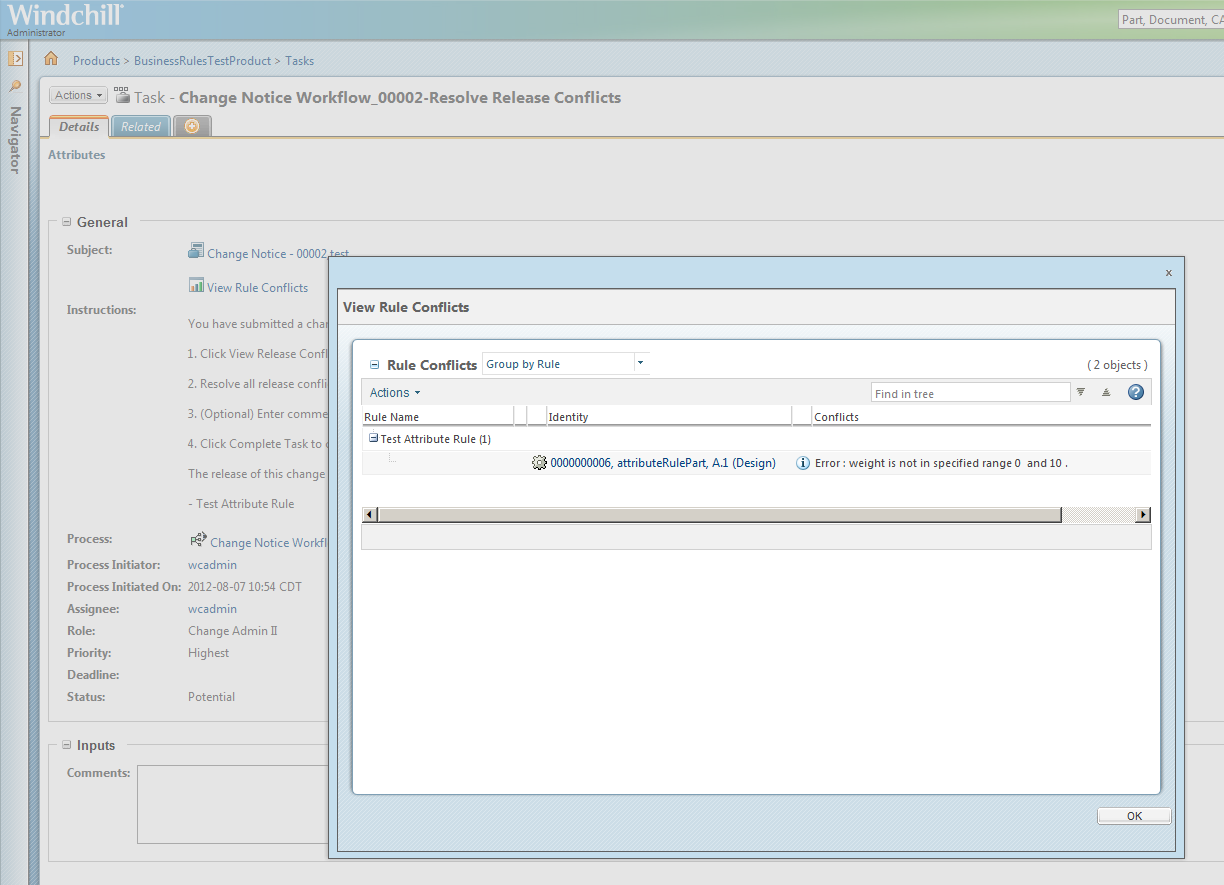
「Resolve Release Conflicts」ワークフロータスクは、すべてのコンフリクトが解決されるまでタスクを再生成し続けます。