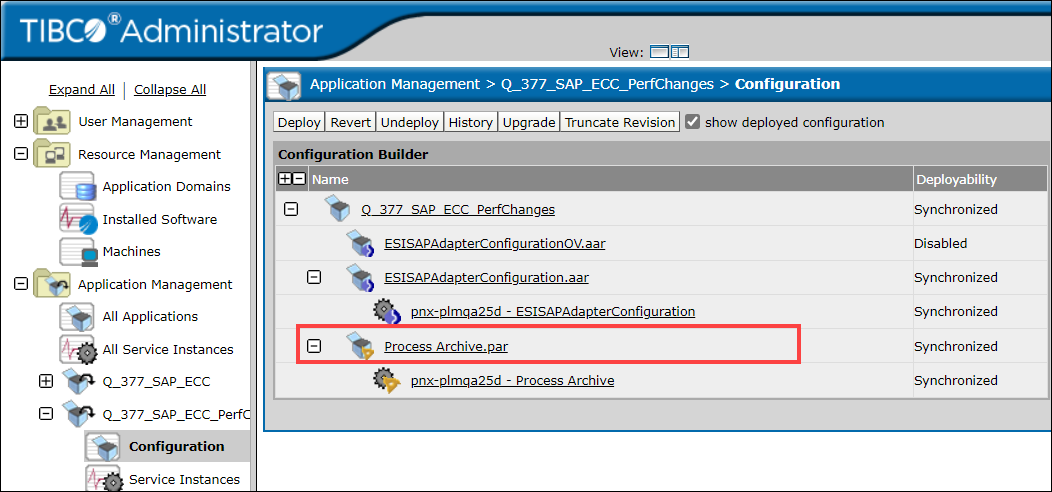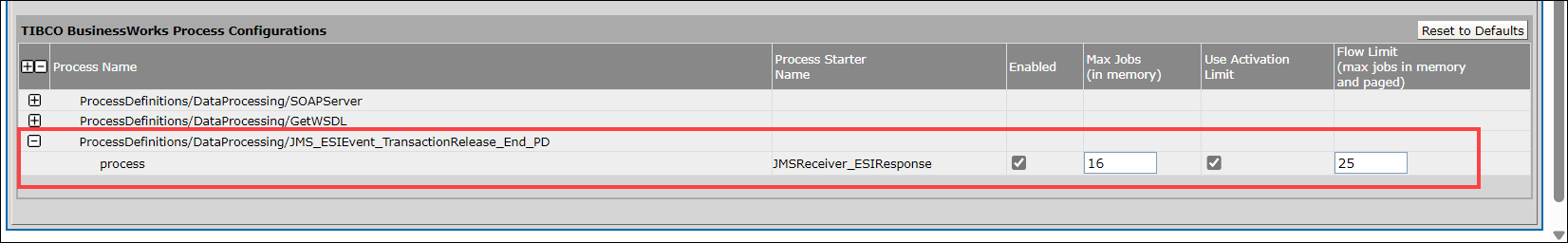Configuring EAR Deployment for Performance Tuning
This section describes the optimizations to improve the performance of TIBCO BW and the TIBCO Adapter for SAP. You can configure the following parameters in the TIBCO Administrator to set the maximum capacity.
|
Parameter
|
Value
|
|
|---|---|---|
|
EMS
|
Number of JMS receivers
|
5
|
|
BW
|
Max Jobs
|
16
|
|
Activation Limit
|
Selected
|
|
|
Flow Control
|
25
|
|
|
Heap Size
|
3 GB
|
|
|
Thread Count
|
25 (maximum allowed)
|
|
|
Java Thread Stack Size
|
1024 KB
|
|
|
Initial Heap Size
|
256 MB
|
|
|
Max Log File Size
|
20 MB
|
|
|
Max Log File Count
|
50
|
|
|
Adapter
|
Max Connections
|
99 (maximum allowed)
|
|
Service Thread Count
|
25 (maximum allowed)
|
|
|
Heap Size
|
3 GB
|
|
|
Thread Count
|
25 (maximum allowed)
|
|
|
Java Thread Stack Size
|
1024 KB
|
|
|
Initial Heap Size
|
256 MB
|
|
|
Context Timeout
|
30 Minutes
|
|
|
Commit Expiry
|
1 Hour
|
|
• To set the number of JMS receivers, go to > > > > > and set MaxSessions as 5.
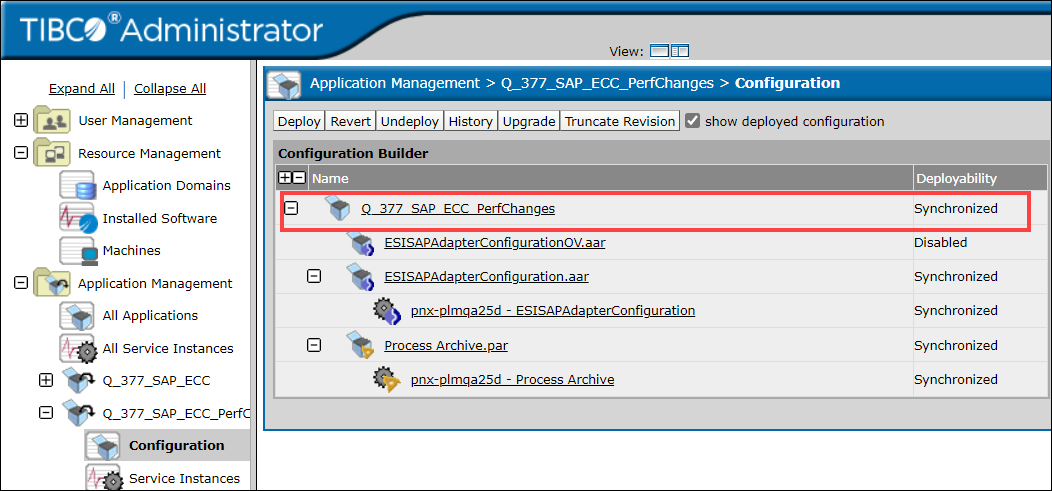
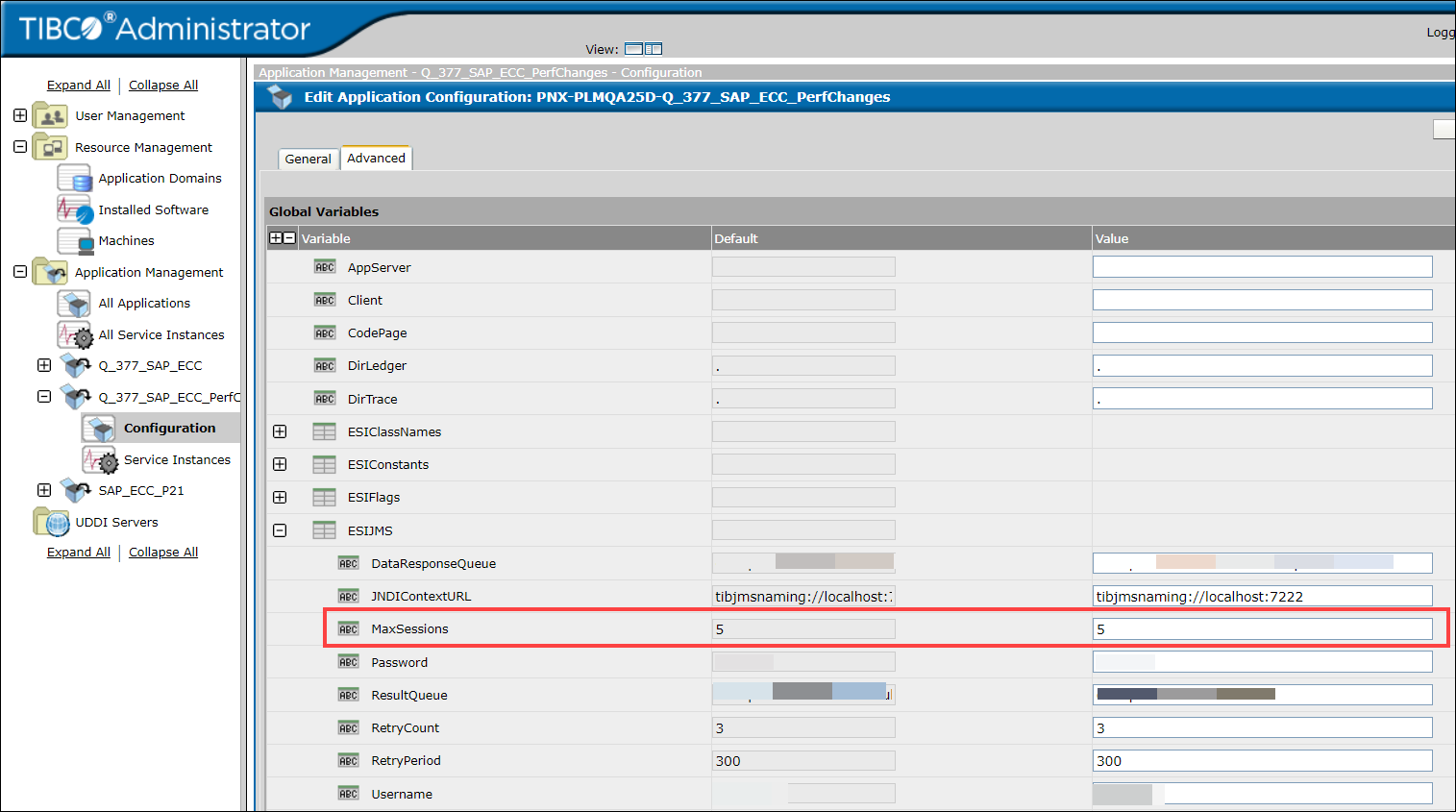
• To set the adapter settings, go to > > > > > .
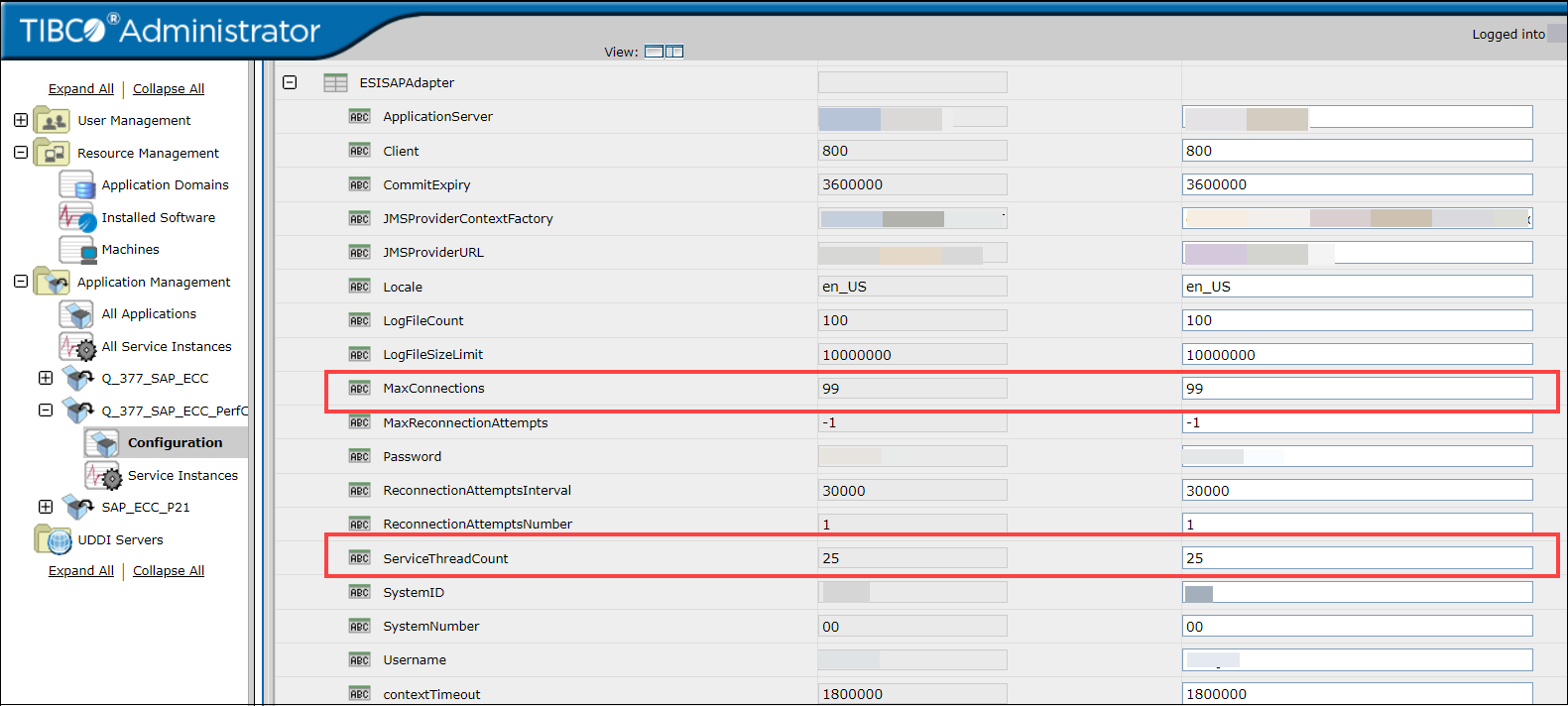
• To set the server settings, go to > > > > .
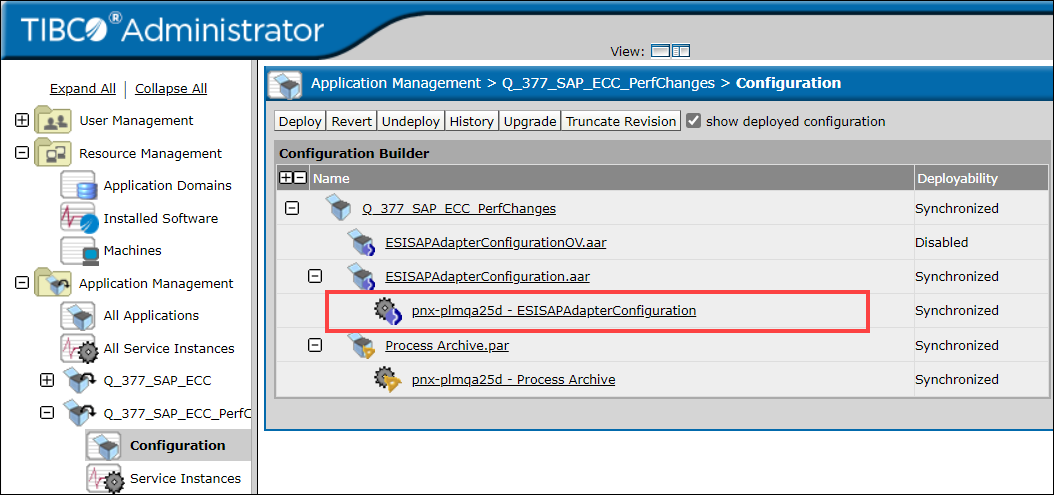
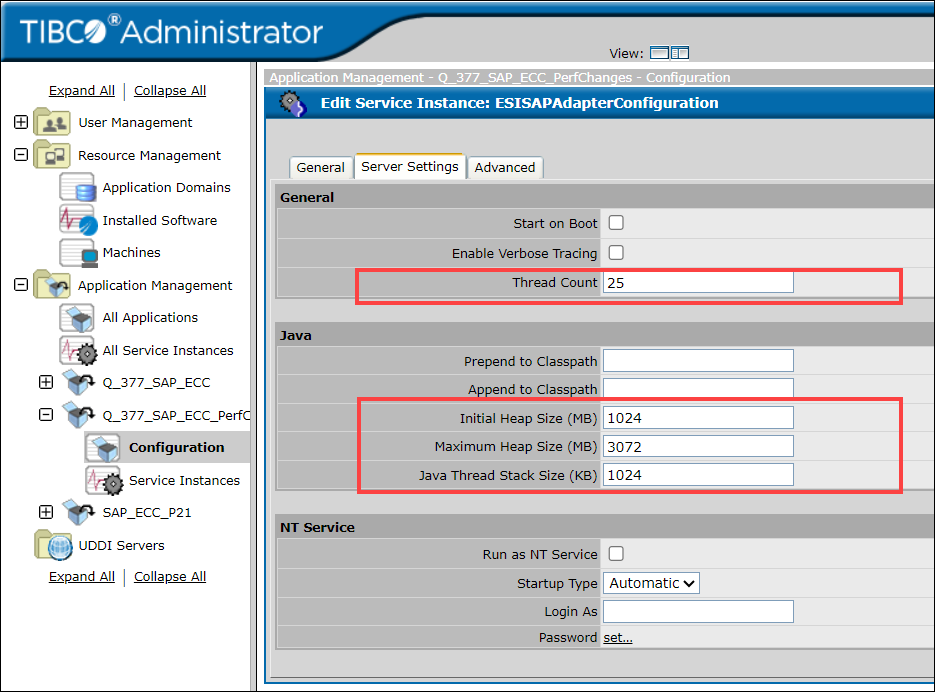
• To set the process archive parameters, go to > > > > .
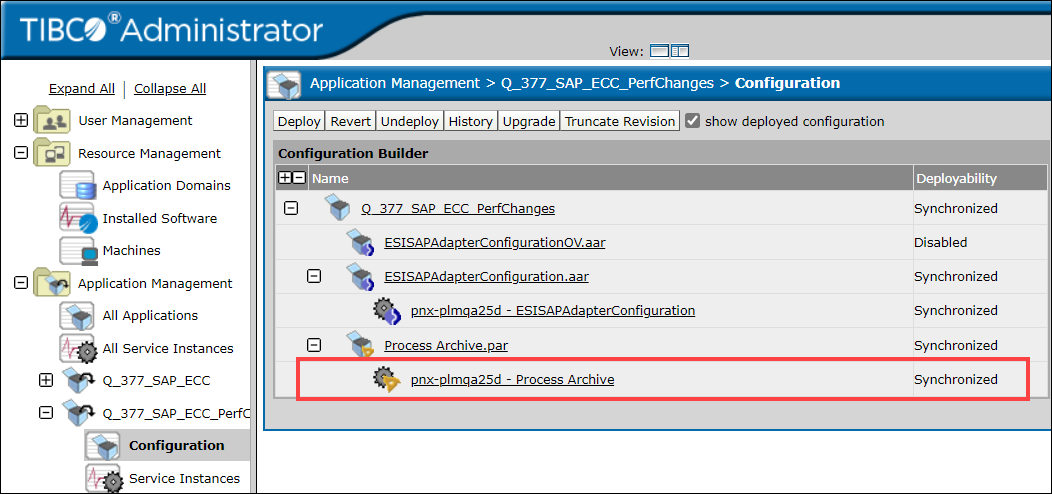
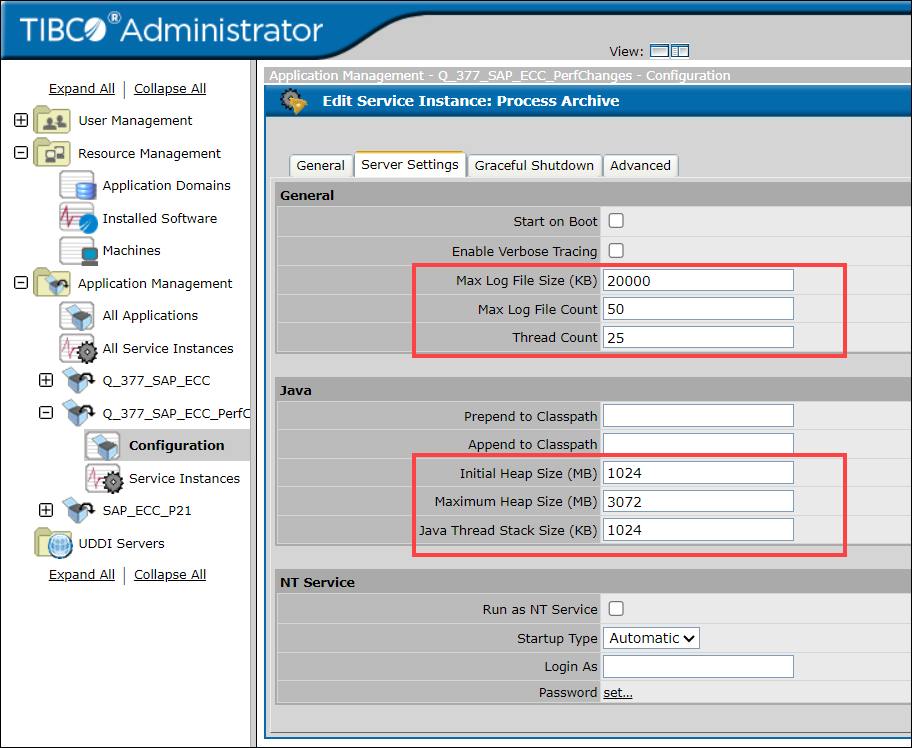
• To set the Max Jobs and Flow Limit parameters, go to > > > > .