Configurable Link Collection Sample UI
You can view the collector definitions for customizable links in the Configurable Links Collector Example toolbar available in the Actions menu of Windchill.
The Configurable Links Collector Example toolbar uses the information specified in the SampleConfigurableLinksCollectionDefinitions.xml and SampleConfigurableLinksCollectionExecutionOrder.xml files.
|
|
The Collect Configurable Links toolbar is visible only when the value of the property com.ptc.core.collection.show.configurable.links.ui in wt.properties is set to true.
|

The sample user interface for the collection of configurable link contains the following:
Icon | Description |
|---|---|
 | Collect related describe child objects |
 | Collect related master child objects |
 | Collect related reference child objects |
 | Collect related revision child objects |
 | Collect related describe parent objects |
 | Collect related master parent objects |
 | Collect related reference parent objects |
 | Collect related revision parent objects |
Preference for Collecting Configurable Links
The preference required for collecting the configurable links, are created automatically based on the configurations specified in the CollectionComponentConfig.xml that is located at {Install_Home}/codebase/com/ptc/core/htmlcomp/collection.
The system will add or remove preferences after the UI is accessed for the first time after a method server restart.
After accessing the UI, these preferences are available under the Collector for the UI where you added or removed the buttons. The sample UI provided by PTC for testing adds preferences to > .
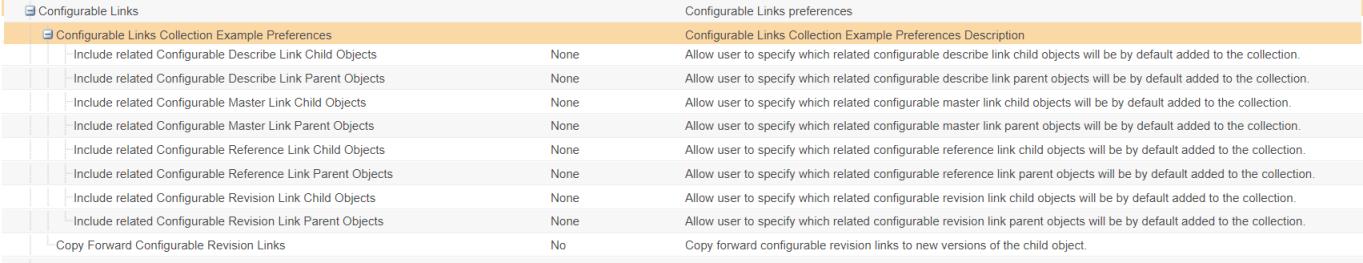
Parent topic