使用案例 4:針對屬性更新同步處理已產生的製程計劃
在此使用案例中,我們將說明如何針對屬性值的更新同步處理已產生的製程計劃與泛用製程計劃。
現有泛用與已產生的製程計劃結構
請考慮下列泛用與已產生的製程計劃存在於 PPB 中:
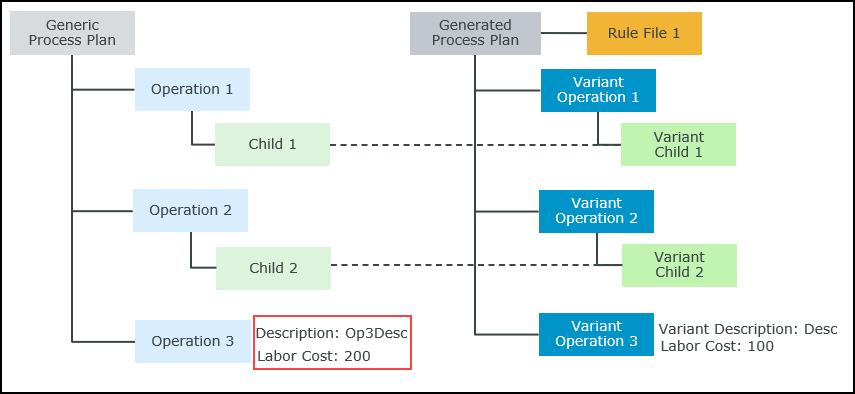
• Generic Process Plan 是與可供配置模組相關聯的製程計劃。
• Generated Process Plan 是 Generic Process Plan 的變體。
• Generated Process Plan 存在規則檔案。
• 會將 Child 1 與 Child 2 分別分配至 Generated Process Plan 中的 Operation 1 與 Operation 2。其對等作業與零件會分配至 Generic Process Plan。
• 建立 Generated Process Plan 之後在 Generic Process Plan 中進行了下列更新:
◦ 屬性 Description 的值已從 Desc 變更為 Op3Desc。
◦ 屬性 Labor Cost 的值已從 100 增加至 200。
更新規則檔案
{
"copyOverRules": [
{
"sourceType": "com.ptc.QualityOperation",
"targetType": "com.ptc.QualityOperation",
"attributeToSyncMappings": [
"description:variantDescription"
],
"excludedAttributesForUpdate": "laborCost"
}
]
}
"copyOverRules": [
{
"sourceType": "com.ptc.QualityOperation",
"targetType": "com.ptc.QualityOperation",
"attributeToSyncMappings": [
"description:variantDescription"
],
"excludedAttributesForUpdate": "laborCost"
}
]
}
• attributeToSyncMappings 定義指定應將 description 的值延用至 variantDescription。
• excludedAttributesForUpdate 定義指定不應將 Labor Cost 值的更新從 Generic Process Plan 延用至 Generated Process Plan。
使用規則檔案將已產生的製程計劃與泛用製程計劃同步處理
1. 在 PPB 中,開啟 Generic Process Plan。
2. 在「已產生的製程計劃」中,選取 Generated Process Plan。
3. 按一下  「同步處理製程計劃」。
「同步處理製程計劃」。
 「同步處理製程計劃」。
「同步處理製程計劃」。4. 按一下「確定」繼續。
5. 檢視「已產生的製程計劃更新」對話方塊中顯示的更新摘要,然後按一下「關閉」。
已同步處理的已產生製程計劃
Generated Process Plan 會根據規則檔案更新。
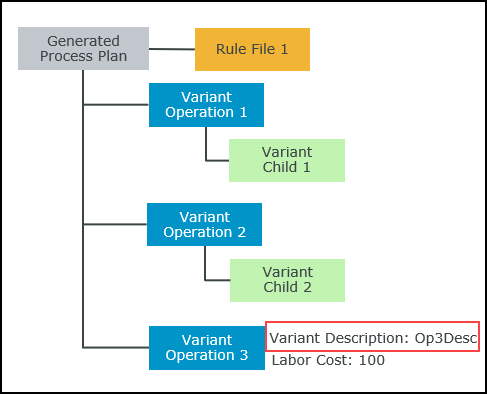
• Variant Description 的值會更新為 Op3Desc。
• Labor Cost 的值會保持原樣。