使用案例 1:根據運算式建立已產生的製程計劃
在此使用案例中,我們將說明如何根據指派的運算式篩選出存在於變體 mBOM 與泛用製程計劃結構中的一些關聯與分配,來建立已產生的製程計劃。
如需有關運算式的詳細資訊,請參閱指派運算式。
現有泛用 mBOM、變體 mBOM 與泛用製程計劃結構
請考慮下列泛用與變體 mBOM 結構存在於 BOM 轉換器中,且泛用製程計劃存在於 PPB 中:
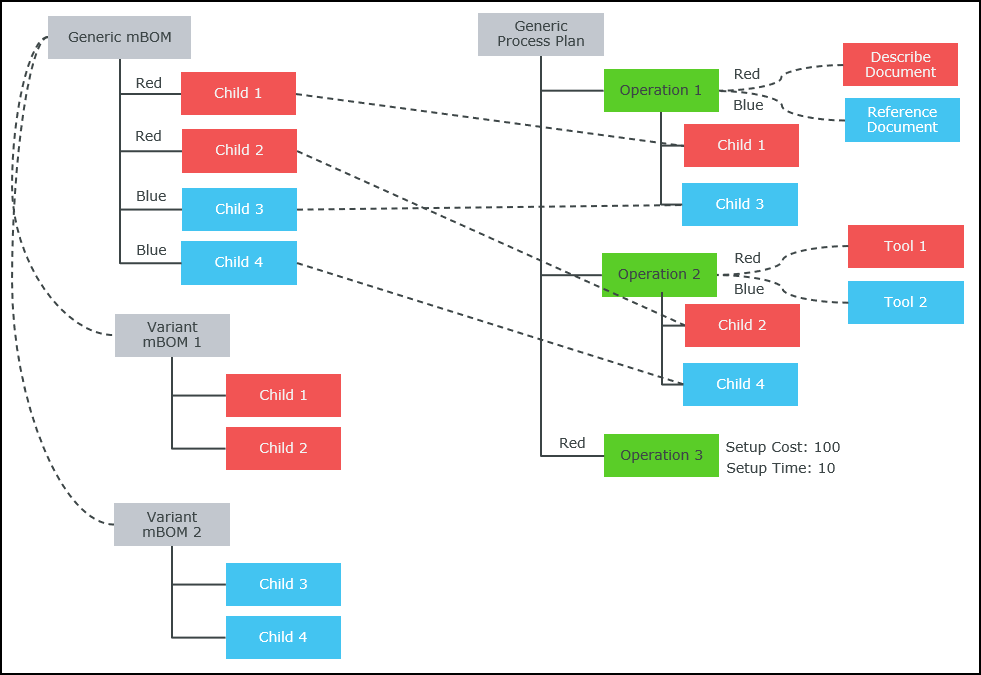
• Generic mBOM 是可供配置模組的父零件。
• 會將運算式 Red 指派給 Child 1 與 Child 2。
• 會將運算式 Blue 指派給 Child 3 與 Child 4。
• Variant mBOM 1 與 Variant mBOM 2 是衍生自可供配置模組的變體。
• 根據運算式 Red,Child 1 與 Child 2 會新增到 Variant mBOM 1 下。
• 根據運算式 Blue,Child 3 與 Child 4 會新增到 Variant mBOM 2 下。
• Generic Process Plan 是與可供配置模組相關聯的製程計劃。
• Child 1 與 Child 3 會分配至與 Describe Document 和 Reference Document 相關聯的 Operation 1。
• Child 2 與 Child 4 會分配至與 Tool 1 和 Tool 2 相關聯的 Operation 2。
• Setup Cost 與 Setup Time 是與運算式 Red 一起指派給 Operation 3 的屬性。
針對運算式 Red,從指定結構建立已產生的製程計劃
1. 在 PPB 中,使用「開啟相關物件」動作,在樹擇取器中開啟 Generic Process Plan 與 Variant mBOM 1。
2. 選取 Variant mBOM 1,以滑鼠右鍵按一下 Generic Process Plan,然後選取「產生製程計劃」。
3. 按一下「確定」。
運算式 Red 的已產生製程計劃
會針對運算式 Red 建立已產生的製程計劃。Generated Process Plan 1 會顯示在 PPB 的「已產生的製程計劃」標籤中。
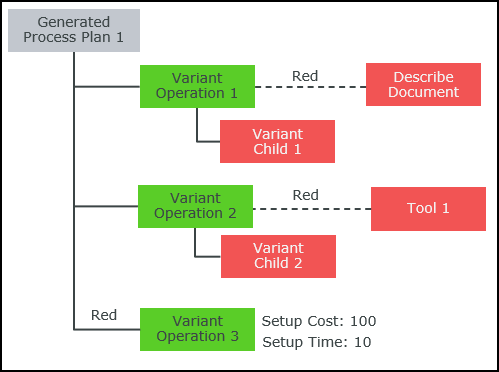
• 會從 Generated Process Plan 1 的 Variant Operation 1 與 Variant Operation 2 中篩選出所有分配及與運算式 Blue 的關聯。
• 將運算式 Red 指派給 Variant Operation 3 時,會從 Generic Process Plan 延用屬性 Setup Cost 與 Setup Time。
針對運算式 Blue,從指定結構建立已產生的製程計劃
1. 在 PPB 中,使用「開啟相關物件」動作,在樹擇取器中開啟 Generic Process Plan 與 Variant mBOM 2。
2. 選取 Variant mBOM 2,以滑鼠右鍵按一下 Generic Process Plan,然後選取「產生製程計劃」。
3. 按一下「確定」。
運算式 Blue 的已產生製程計劃
會針對運算式 Red 建立已產生的製程計劃。Generated Process Plan 2 會顯示在 PPB 的「已產生的製程計劃」標籤中。
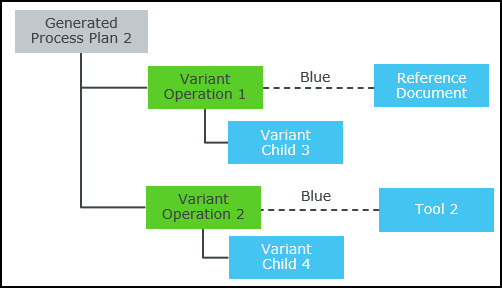
• 會從 Generated Process Plan 2 的 Variant Operation 1 與 Variant Operation 2 中篩選出所有分配及與運算式 Red 的關聯。
• 不會從 Generic Process Plan 延用 Variant Operation 3,因為已為其指派運算式 Red。
如果您要同時為運算式 Red 與 Blue 建立已產生的製程計劃,請在步驟 1 的樹擇取器中開啟 Variant mBOM 1 與 Variant mBOM 2 的通用父項。在步驟 2 中,選取 Variant mBOM 1、Variant mBOM 2 以及 Generic Process Plan。 |