Accessing Windchill Workgroup Manager from Your Authoring Application (Creo Elements/Direct Drafting)
When you are working in Creo Elements/Direct Drafting and connected to the Windchill Workgroup Manager, you can access the Windchill Workgroup Manager user interface directly from your Creo Elements/Direct Drafting session.
To access Windchill Workgroup Manager from a Creo Elements/Direct Drafting Windows or Mixed session, select > > .
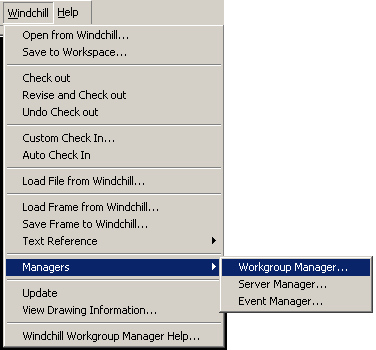
To access Windchill Workgroup Manager from a Creo Elements/Direct Drafting Classic session, select > > .
To access Windchill Workgroup Manager from a Creo Elements/Direct Drafting Fluent session, select > > > .