How to run this example:
1. Verify that the properties files in the ESILookup.properties have the appropriate modifications.
2. Verify that the appropriate distribution targets have been loaded into Windchill.
3. Verify that there is at least one Lifecycle that has a Released state.
4. Verify that all components (Windchill, TIBCO, SAP) are up and running.
5. After every use case, log into SAP and verify the data was created correctly.
Use cases:
8. Publish Common and Plant Specific Enterprise Data
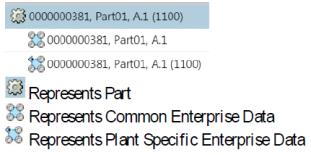
Create a new part with associated enterprise data, change Material group and Storage location and Safety Stock in MAPSB, associate distribution targets to it as needed,Trigger ESI publication using Send to DT action.
9. Publish Common Enterprise Data
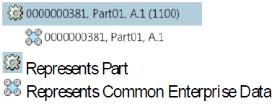
Create a new part in a view with Common enterprise data only. Open it in MAPSB. Set appropriate value for Material Group and Safety Stock. Plant Specific enterprise data object should not be created. Publish the part. It should set appropriate attribute in ERP.
10. Publish Part with no Enterprise Data

Create a new part in a view with no enterprise data. Open it in MAPSB. Enterprise data object should not be created. Publish the part. It should set appropriate attribute in ERP.
11. Publish Common and Plant Specific Enterprise Data for two different plants
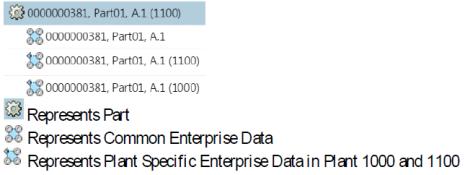
Create a new part with associated enterprise data, change Material group, Storage location and Safety Stock in MAPSB, Set different value for Storage Location for different plants. Associate distribution targets to it as needed and trigger ESI publication using Send to DT action.
12. Revise WTPart and Publish
Revise WTPart after successful ESI publication. This time ESI publication should fail. Part revision should be taken from Common Enterprise Data.
13. Revise Common Enterprise Data object and Publish
Open WTPart in MAPSB after successful ESI publication. Revise Common Enterprise Data. This time ESI publication should succeed. Part revision should be taken from Common Enterprise Data.
14. Revise Plant Specific Enterprise Data object and Publish
Open WTPart in MAPSB after successful ESI publication. Revise Plant Specific Enterprise Data. This time ESI publication should fail. Part revision should be taken from Common Enterprise Data.