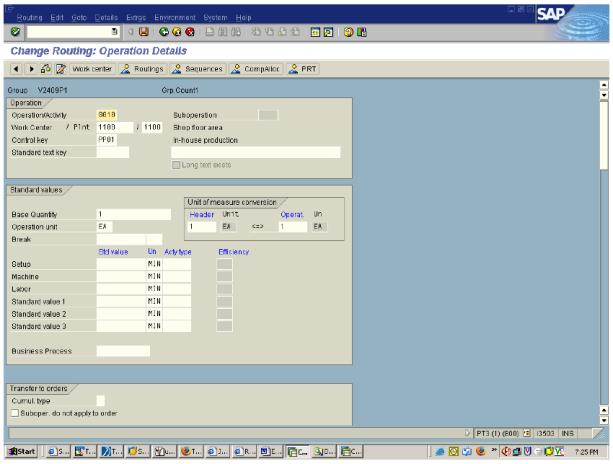EAI Customization support for MPMLink objects
A) Operation’s time as per the work center configuration.
Consider the example as below:
|
Plant/Work Center
|
Work-center Category/Usage/Standard Value Key/
|
STD_Value_01/ STD_Unit_01
|
STD_Value_02/ STD_Unit_02
|
STD_Value_03/ STD_Unit_03
|
|
1100/1000
|
001/009/SAP2
|
Setup time / Unit of Measure for Setup time
|
Machine time/ Unit of Measure for Machine Time
|
Labor time/Unit if Measure for Labor time.
|
|
1200/1200
|
007/009/SAP3
|
Production/ Unit of Measure for Production time
|
Setup time / Unit of Measure for Setup time
|
Tear down time/ Unit of Measure for Setup time
|
|
1300/1200
|
Category :002
|
N/A
|
N/A
|
N/A
|
In the API there are no fields with defined time labels such as Setup time or processing time. Instead, the API uses the following fields to map the time, unit of measure for the time, activity type.
For BAPI_ROUTING_CREATE
STD_VALUE_xx should be the value of appropriate time based on the above table. For example, if work center is 1000 inside plant 1100 then STD_VALUE_01 is setup time and STD_UNIT_01 is the unit of measure for setup time.
If activity type is customized from Windchill then that also can be mapped to ACTTYPE_01.
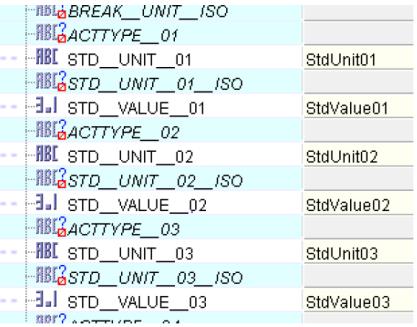
For /PTC/ZRFC_MODIFY_ROUTING
STANDARD_VALUE x should be the value of appropriate time based on the above table. For example,. if work center is 1000 inside plant 1100 then STANDARD_VALUE2 is the setup time and UOM_FOR_STANDARDVALUE1 is the unit of measure for setup time.
If activity type is customized from Windchill then that also can be mapped to ACTIVITY_TYPE1.
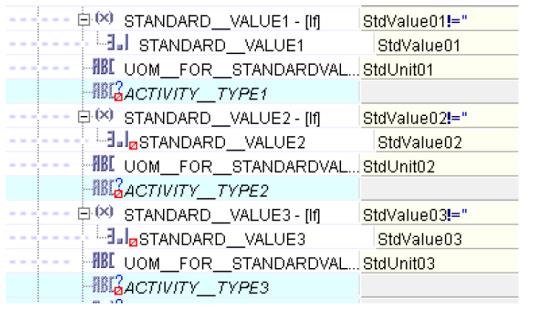
Default mapping maps Collection to CBO and CBO to SAP as follows:
Collection (ESIResponse) | CBO/Routing/Operation | BAPI_Routing_Create | /PTC/ZRFC_MODIFY_ROUTING |
Setup time | STDValue01 STDUnit01 | STD_VALUE_01 STD_UNIT_01 | STANDARD_VALUE1 UOM_FOR_STANDARDVALU E1 |
Processing time | STDValue02 STDUnit02 | STD_VALUE_02 STD_UNIT_02 | STANDARD_VALUE2 UOM_FOR_STANDARDVALU E2 |
Labor time | STDValue03 STDUnit03 | STD_VALUE_03 STD_UNIT_03 | STANDARD_VALUE3 UOM_FOR_STANDARDVALU E3 |
Teardown time | STDValue03 STDUnit03 | Not mapped | Not mapped |
For the above times the customization can be done as below:
1) For inserting/updating operations while creating Process plans.
The original table, now populated as below:
Plant/Work Center | Work-center Category/Usage/Standard Value Key/ | STD_Value_01/ST D_Unit_01 | STD_Value_02/ STD_Unit_02 | STD_Value_03/ STD_Unit_03 |
1100/1000 | 001/009/SAP2 | StdValue01 StdUnit01 | StdValue02 StdUnit02 | StdValue03 StdUnit03 |
1200/1200 | 007/009/SAP3 | Production time/ Unit of Measure for Production time See customization example for Operation UserArea | StdValue01 StdUnit01 | StdValue04 StdUnit04 |
1300/1200 | Category :002 | N/A | N/A | N/A |
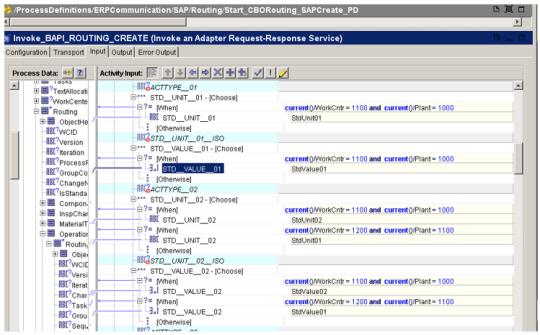

If you have a customized field that needs to map to Production time for work-center/plant 1300/1200, then it could have been mapped as shown below:
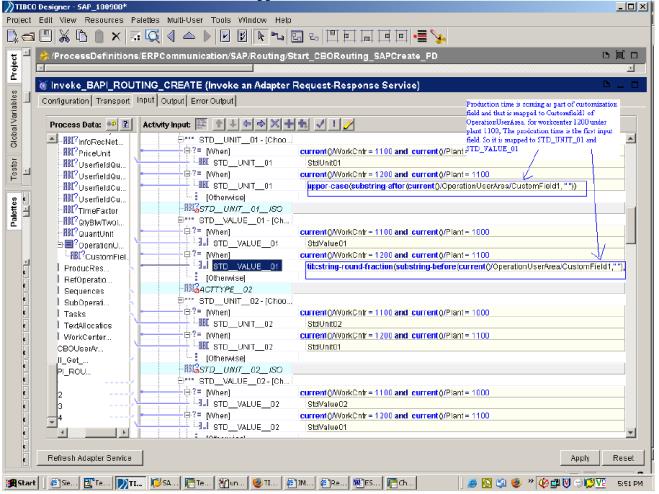
The above mappings are required to be done at following places.
Process Name: ProcessDefinitions/ERP Communication/Routing/Start_CBORouting_SAPCreate_PD Activity: Invoke_BAPI_ROUTING_CREATE
Input mapping in the activity: Operation, sub-operation
2) For insertion/updating of operations while updating of process plans.
The original table, now populated as shown below:
Plant/Work Center | Work-center Category/Usage/Standard Value Key/ | STANDARD_VAL UE1 UOM_FOR_STAN DARDVALUE1 | STANDARD_VAL UE2 UOM_FOR_STAN DARDVALUE2 | STANDARD_VAL UE3 UOM_FOR_STAN DARDVALUE3 |
|---|---|---|---|---|
1100/1000 | 001/009/SAP2 | StdValue01 StdUnit01 | StdValue02 StdUnit02 | StdValue03 StdUnit03 |
1200/1200 | 007/009/SAP3 | Production time/ Unit of Measure for Production time See customization example for Operation UserArea | StdValue01 StdUnit01 | StdValue04 StdUnit04 |
1300/1200 | Category :002 | N/A | N/A | N/A |
Process Name: ProcessDefinitions/ERP Communication/Routing/Start_CBORouting_SAPChange_PD
Activity: Invoke_ZRFC_MODIFY_ROUTING
Input mapping in the activity: T_OPERATION_INSERT, T_OPERATION_MODIFY, T_SUBOPERATION_INSERT, T_SUBOPERATION_MODIFY
Changes in /PTC/ZRFC_MODIFY_ROUTING: By default BDC recording takes all the fields listed below on the screen as per the OOTB workcenter details that used for recording BDC. But for other workcenters it might not have all the fields available. In this case /PTC/ZRFC_MODIFY_ROUTING will return an error like “filed and field does not exist on screen.”. The /PTC/ZRFC_MODIFY_ROUTING needs to be customized to fill in the values in the fields shown below, as if they existed on the screen.
By default code maps are:
Screen fields (internal) while doing BDC recording. | /PTC/ZRFC_MODIFY_ROUTING fields | Operation’s Display Titles of fields in SAP. Please refer OOTB workcenter details that used for recording BDC. |
|---|---|---|
PLPOD-VGW01 | STANDARD_VALUE1 | Setup standard value |
PLPOD-VGW02 | STANDARD_VALUE2 | Machine standard value |
PLPOD-VGW03 | STANDARD_VALUE3 | Labor standard value |
PLPOD-VGW04 | STANDARD_VALUE4 | Standard Value1 standard value |
PLPOD-VGW05 | STANDARD_VALUE5 | Standard Value2 standard value |
PLPOD-VGW06 | STANDARD_VALUE6 | Standard Value3 standard value |
PLPOD-VGE01 | UOM_STANDARD_VALUE1 | Optional Provision for Unit of measure for Setup standard value |
PLPOD-VGE02 | UOM_STANDARD_VALUE2 | Optional Provision for Unit of Measure for Machine standard value |
PLPOD-VGE03 | UOM_STANDARD_VALUE3 | Optional Provision for Unit of Measure for Labor standard value |
PLPOD-VGE04 | UOM_STANDARD_VALUE4 | Optional Provision for Unit of measure for Standard Value1 |
PLPOD-VGE05 | UOM_STANDARD_VALUE5 | Optional Provision for Unit of Measure for Standard Value 2 |
PLPOD-VGE06 | UOM_STANDARD_VALUE6 | Optional Provision for Unit of Measure for Standard Value 3 |
PLPOD-LAR01 | ACTIVITY_TYPE1 | Acty type for setup |
PLPOD-LAR02 | ACTIVITY_TYPE2 | Acty type for machine |
PLPOD-LAR03 | ACTIVITY_TYPE3 | Acty type for labor |
PLPOD-LAR04 | ACTIVITY_TYPE4 | Acty type for Standard value1 |
PLPOD-LAR05 | ACTIVITY_TYPE5 | Acty type for Standard value2 |
PLPOD-LAR06 | ACTIVITY_TYPE6 | Acty type for Standard value3 |
Work-center details that are used for OOTB BDC recording: